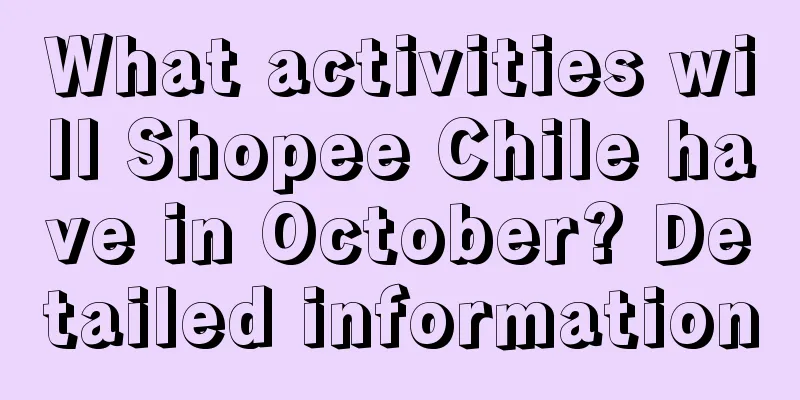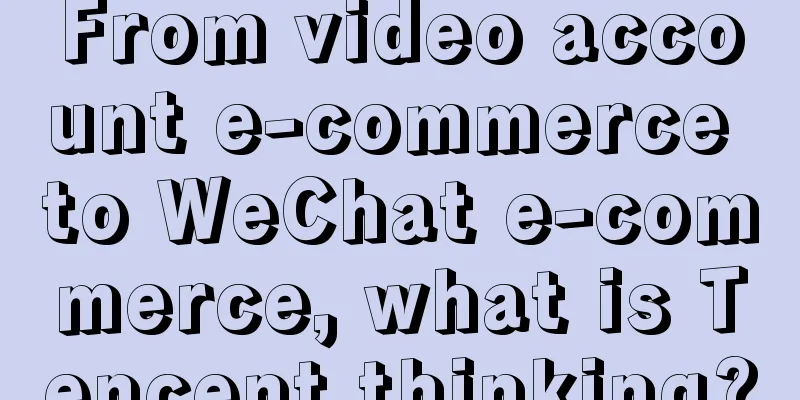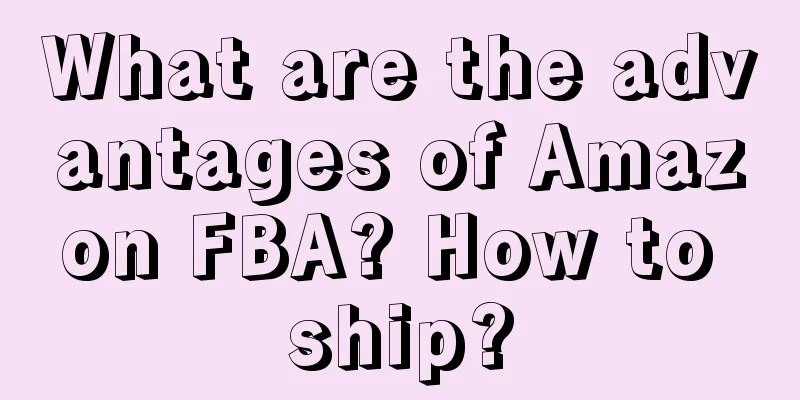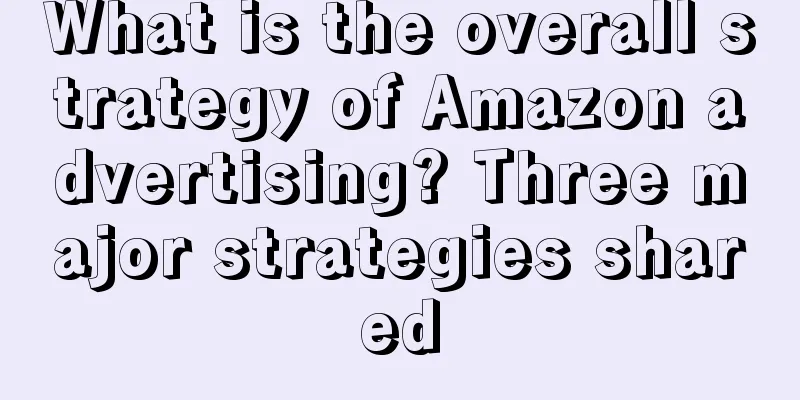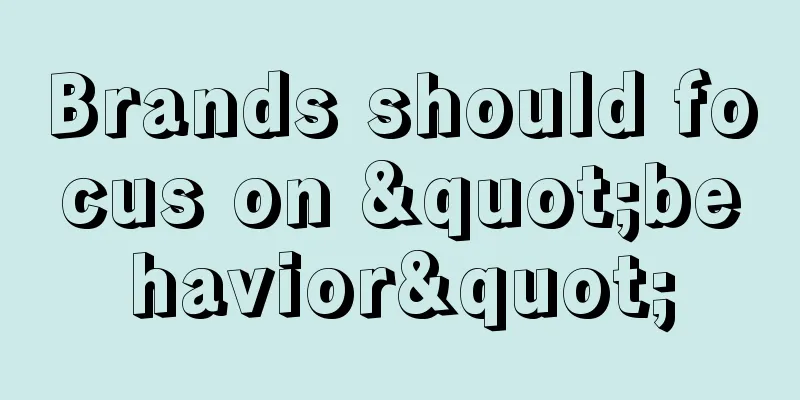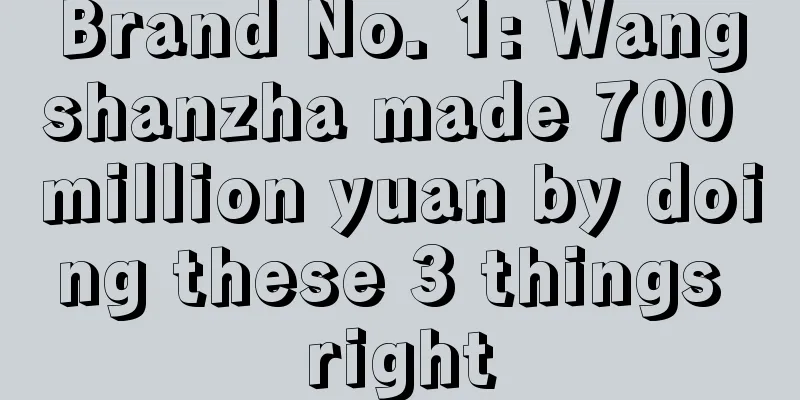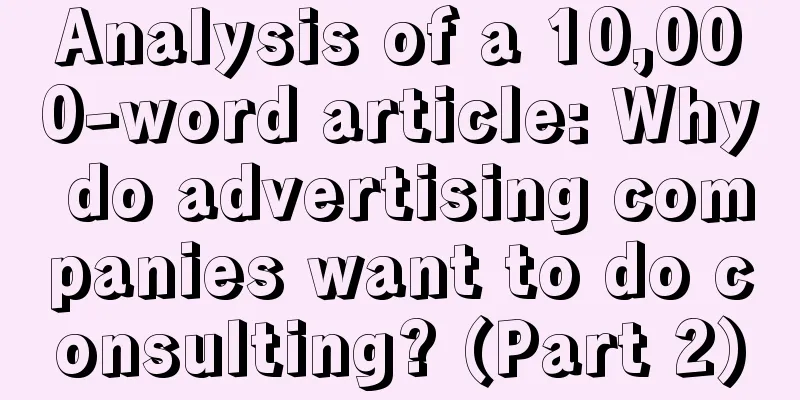How does Amazon view its own ad placements? How to choose ad placements?
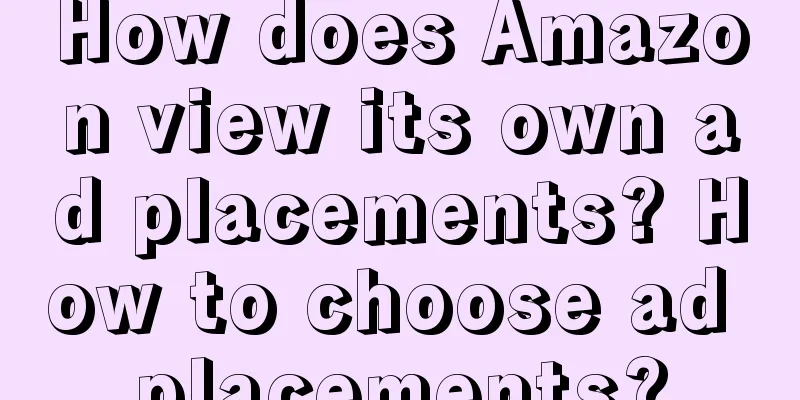
|
When placing Amazon ads, you need to choose the appropriate ad slot, and you also need to check your own ad slot. So let’s take a look at how Amazon views its own ad slot! 1. How does Amazon view its own advertising space? Ad placement refers to the position where your ad appears on the Amazon search results page or product detail page. The closer the ad is to the front, the easier it is for potential buyers to see and click on it. Therefore, ad placement is an important factor affecting your ad performance and return on investment. To view your ad placements, you need to log into your Amazon Seller Central, then click on the “Advertising” menu and select “Advertising Reports.” Here, you can download different types of reports, including “Keyword Report,” “Product Report,” and “Targeting Report.” These reports can help you understand where your ads are showing, as well as their click-through rates, conversion rates, sales, and other metrics. The keyword report allows you to see which keywords your ads are triggered by and the performance of each keyword. You can optimize your keyword strategy based on this data, such as adding or deleting some keywords, or adjusting your bids. The product report allows you to see which product detail pages your ads are displayed on and how each product is performing. You can use this data to optimize your product strategy, such as choosing more relevant or more competitive products to advertise or adjusting your bids. The Positioning report lets you see where your ad is appearing on the search results page and how it is performing in each position. You can use this data to refine your targeting strategy, such as increasing or decreasing your bids or choosing a more appropriate targeting type (such as top, middle, or bottom). 2. How to choose Amazon advertising space? Depending on the characteristics of different ad positions, you can choose the appropriate ad position based on your product features, target users, competition, budget and other factors. Generally speaking, the following principles can help you make a decision: 1. If you want to quickly increase sales and brand awareness, you can choose the advertising space at the top of the search results (home page), but be careful to control your bid and budget to avoid excessive costs. 2. If you want to increase conversion rates and seize market share, you can choose advertising space on the product page, but pay attention to optimizing your listing so that users can see the advantages and value of your product. 3. If you want to increase exposure and inclusion, you can choose advertising space in other positions of the search results, but be careful to choose your keywords and matching methods so that users can see the relevance of your products. Of course, these are just some basic suggestions, and you can also adjust your advertising strategy based on your actual situation and data analysis. By viewing and analyzing your Amazon advertising positions, you can better understand your advertising performance and take corresponding measures to improve your advertising performance. Recommended reading: How can an individual open a store on Amazon? What are the conditions for opening a store on Amazon? How to fill in Amazon platinum keywords? What are the skills to fill in keywords? What are the Amazon operation tools? Share 4 commonly used tools! |
<<: How to transfer the balance in Amazon account? How to check the withdrawal record?
Recommend
Hengdian, do you believe in AI?
Hengdian is now at the crossroads of artificial in...
Does the US Amazon site have high traffic? How is the situation recently?
The development of cross-border e-commerce platfor...
Brands sell stories
This article analyzes the key logic of brand stori...
What is the effect of “picture messages” on WeChat public accounts?
After the diversion of apps such as Toutiao, Douyi...
Crisis management is not limited to public relations, nor is it just about dealing with the 315 broadcast.
Crisis management is a systematic project in the d...
WeChat's "Send Gifts" feature is now in gray testing, netizens: Red envelopes are no longer popular
WeChat has launched a new feature, called "Se...
The thinking and formation process of strategy, a must-read for planners
Planning is to achieve a certain goal. It is based...
From Haidilao to Pangdonglai, has service become a new marketing trend?
This article tells the reasons why Pang Donglai be...
Can Temu's deposit be refunded? How can Temu's merchant deposit be refunded?
Temu cross-border e-commerce platform provides sel...
After 9 years of operation, how do I understand "user growth"?
Editor's note: In this article, the author sha...
Is Shopee's base currency set in RMB or USD? What are Shopee's fees?
Friends who do cross-border e-commerce should all ...
Movie marketing is not about putting all your eggs in one basket
What movie did you watch on Chinese Valentine'...
Hema "floats" in the traffic pool
Recently, when users searched for the keyword &quo...
I have been writing this public account for 8 years. My biggest feeling is that continuous creation is the core competitiveness.
In the workplace, we often need to keep learning a...
eBay adds quick setup feature for advanced promotional listings
eBay recently announced the launch of a quick setu...