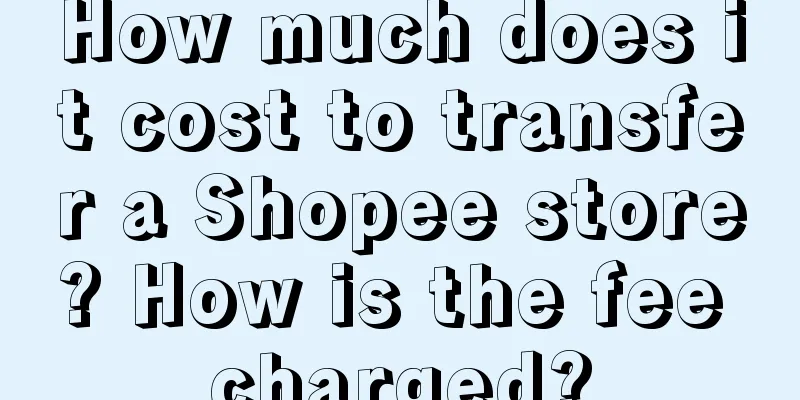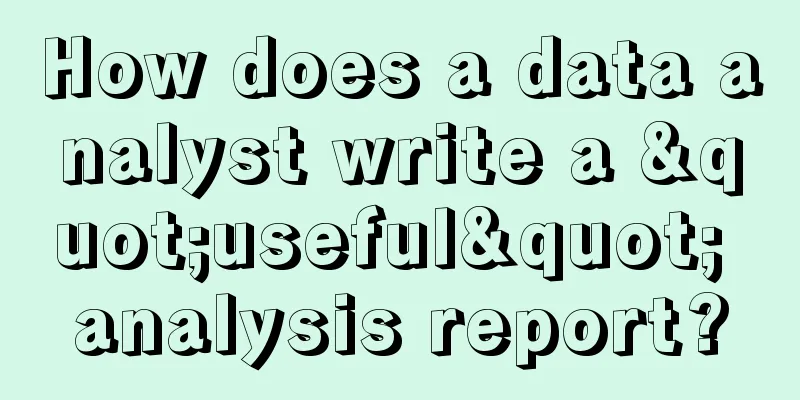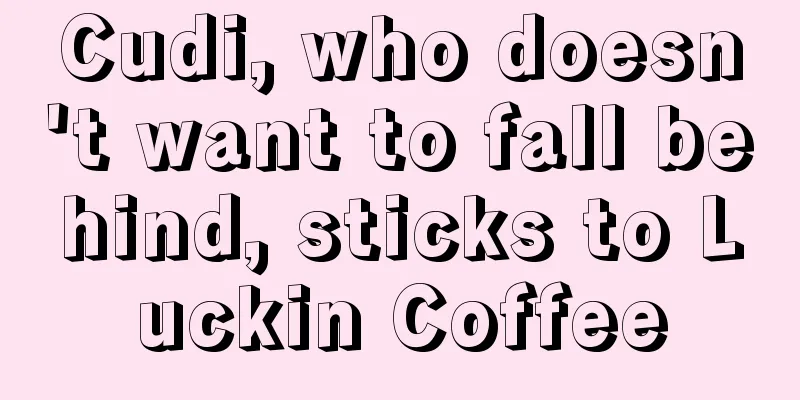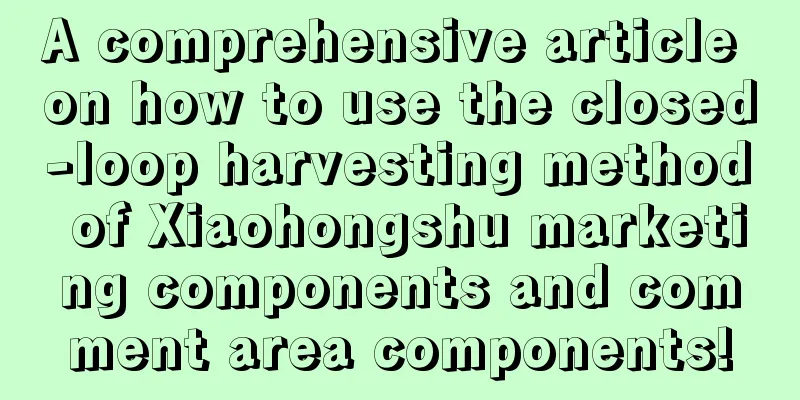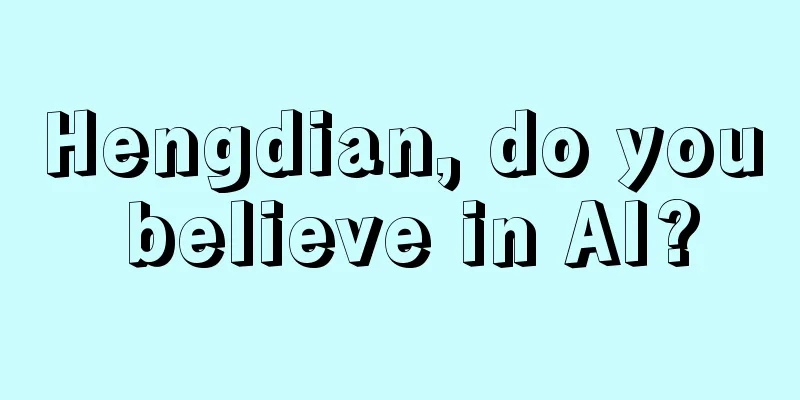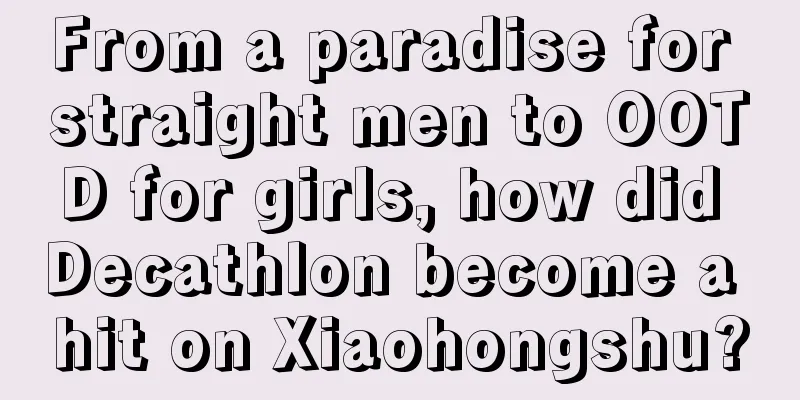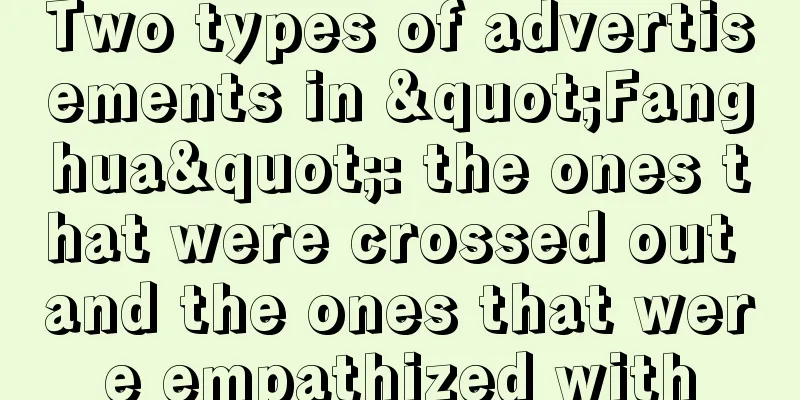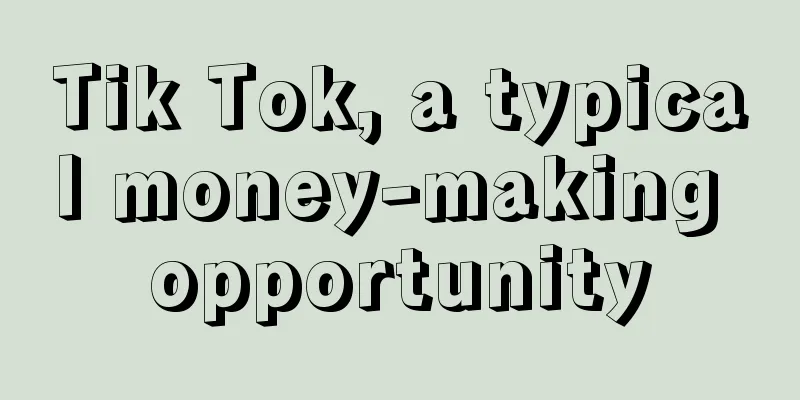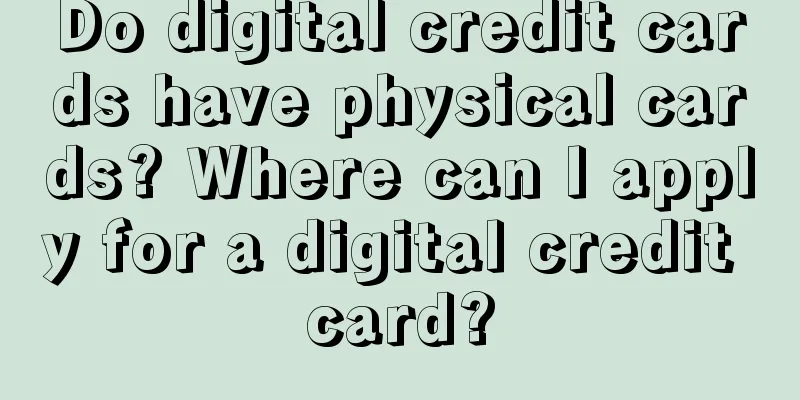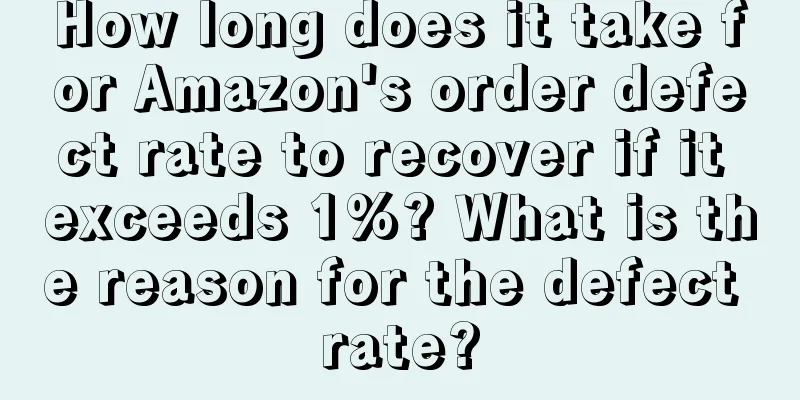What are the tips for printing Amazon FBA labels? Tips to share
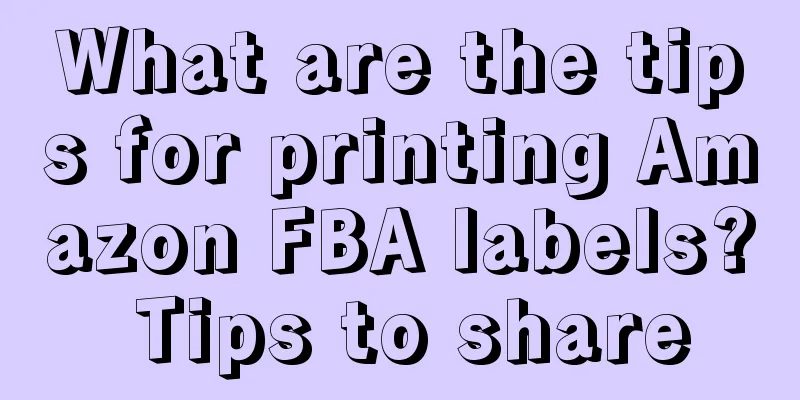
|
Amazon products are generally stored in warehouses. When a buyer places an order, the goods will be shipped from the warehouse. When goods enter the warehouse, the label needs to be scanned. If the label cannot be scanned, the goods cannot enter the warehouse. So what are the Amazon FBA label printing tips? 1. Necessary tools To print FBA labels, we need to prepare a computer, a label printer that can be connected to the computer and print normally, as well as 50*30 self-adhesive label paper and a PDF editor. 2. Operation steps 1. Install the 50*30mm self-adhesive label on the printer, adjust the position and confirm it is normal. 2. Download the FBA label content to be printed from the Amazon backend and set the number of prints to "1". 3. Open the PDF editor and create a new 50*30mm label template. 4. Drag the label content that you just downloaded from the Amazon backend to be printed into the PDF editor, copy the label and paste it to the newly created template; then set the number of prints and print. 5. Similarly, if you want to print the outer packaging address label, you can also use this method; but please note that the printer size should be set to 100 X 100mm, and use label paper of the same size as E-mail. 3. There are 3 types of Amazon FBA labels: Product label: Also known as FNSKU, it is a label starting with XOO and must cover the original barcode of the product. The product label is the mark used by Amazon FBA to identify the product and put it on the warehouse. Shipment label: refers to the label posted on the outer box of the package, marked with a shipment ID: FBAXXXXXX. One shipment number may have multiple boxes, which will be reflected in the shipment number U001, U002. It is the outer packaging box mark to confirm the goods when the Amazon warehouse receives them. Pallet label: refers to the following pallet labels that are posted on all four sides of a pallet. There are 4 pallet labels in total, which are similar to the above-mentioned cargo labels. It is worth mentioning that the pallet label is only used during sea transportation. The above is an introduction to Amazon FBA label printing skills. The essential tools for Amazon FBA label printing skills are a computer, label printer, label paper and PDF editor. |
<<: How to use keyword advertising on Amazon? Method introduction
>>: What computer is best for Amazon? Are there any requirements for the computer?
Recommend
Breaking the bottleneck of private domain marketing! An innovative way to manage private domain users of thousands of chain stores
As companies expand rapidly across the country, pr...
How to fine-tune the layout of Xiaohongshu keywords
In the decentralized Xiaohongshu space, search is ...
What products are suitable for selling on the Wish platform? What should I pay attention to when uploading products?
When we choose a platform to sell things, we need ...
“Effect” is more important than “brand”
We are now in an uncertain era where the industry ...
The remaining money-making opportunities in 2023 are all in these 10 categories
2023 is already halfway through, so which categori...
Marketing is changing, and so must the way CMOs spend money
With the full arrival of the Marketing 3.0 era, ho...
This year's fashion brands all use Xiaohongshu as their official website
This article mainly discusses the phenomenon and a...
How far can an ordinary person's business go?
"Beauty" is something that most people w...
Create a WeChat group that can sell goods
Can WeChat groups be used to sell goods? Can they ...
Zhang Dayi, who closed her store, saw through the essence of online celebrity e-commerce
With the changes in Internet traffic and the evolu...
Will delayed delivery from Shopee affect traffic? What happens if delivery is overdue?
After we open a store on Shopee, we need to ship g...
How should brands set their prices?
In marketing, the price will directly affect the f...
The marketing codes of the past two years are hidden in 4 groups of national emotions
This article will analyze the key points of brand ...
WeChat secretly updated! This Chinese New Year limited function is now available
WeChat's limited-time Chinese New Year feature...
How is it to open a store on eBay now? What are the prospects?
When it comes to eBay, many people's impressio...