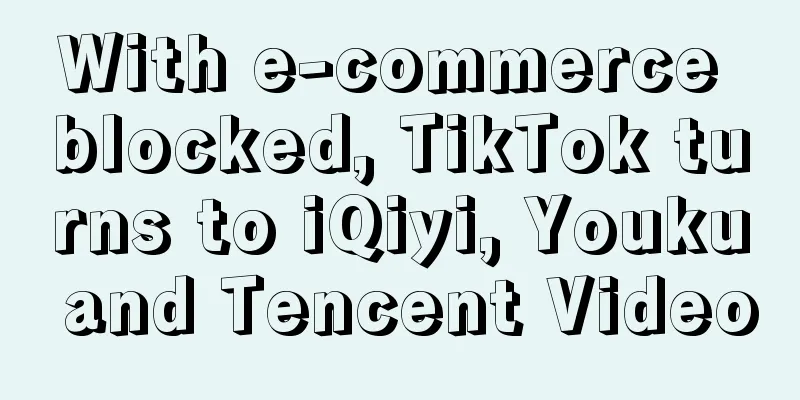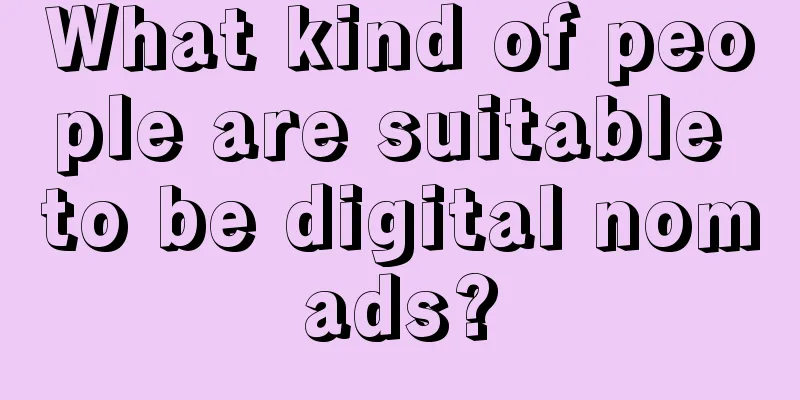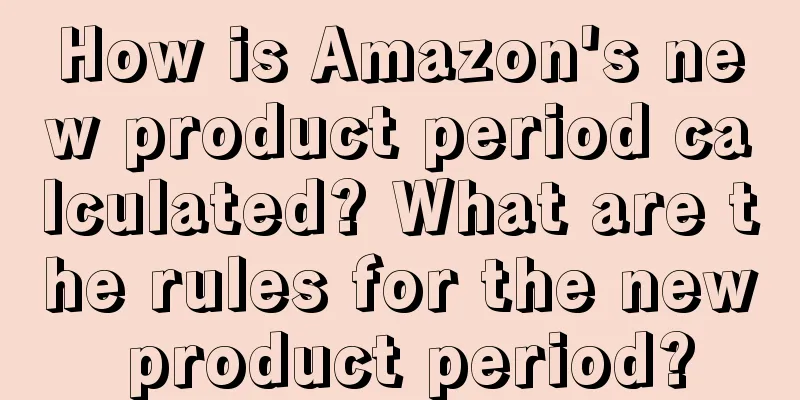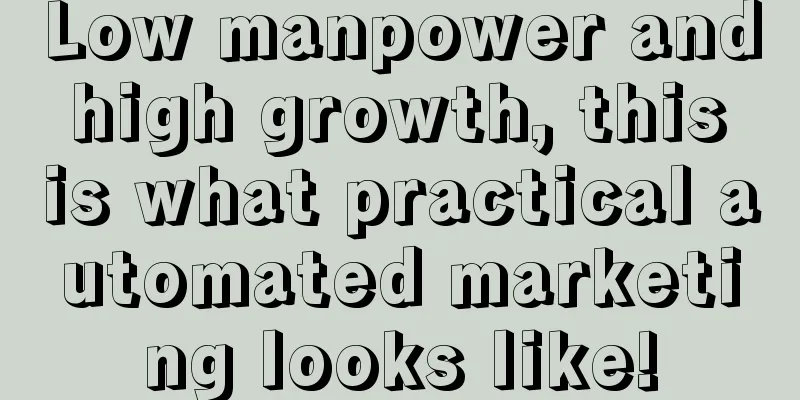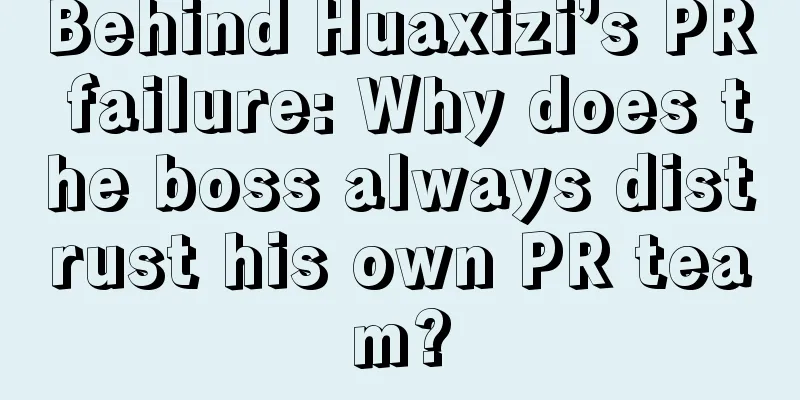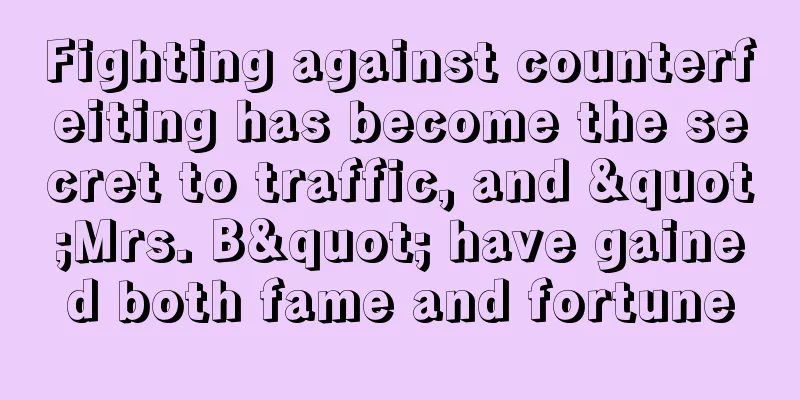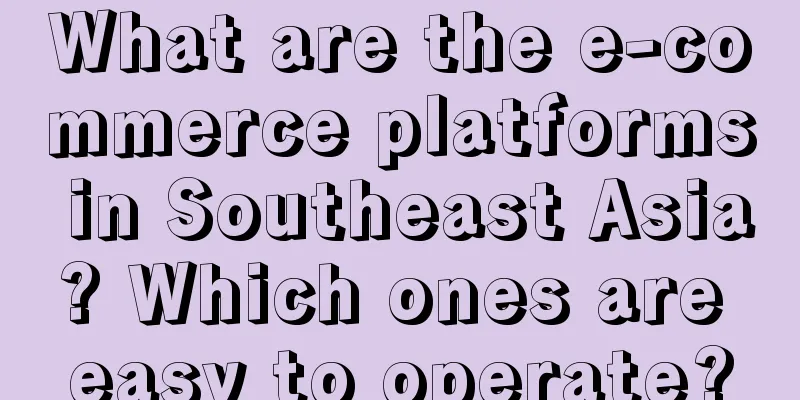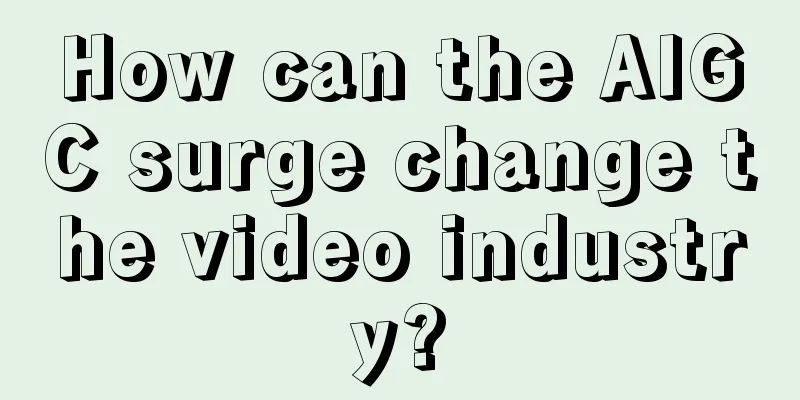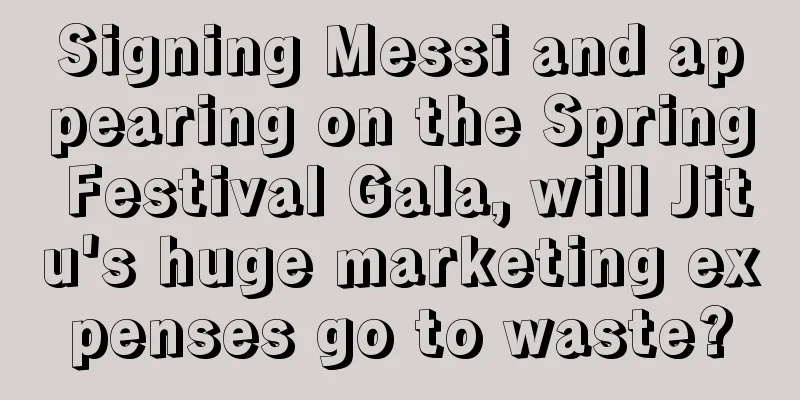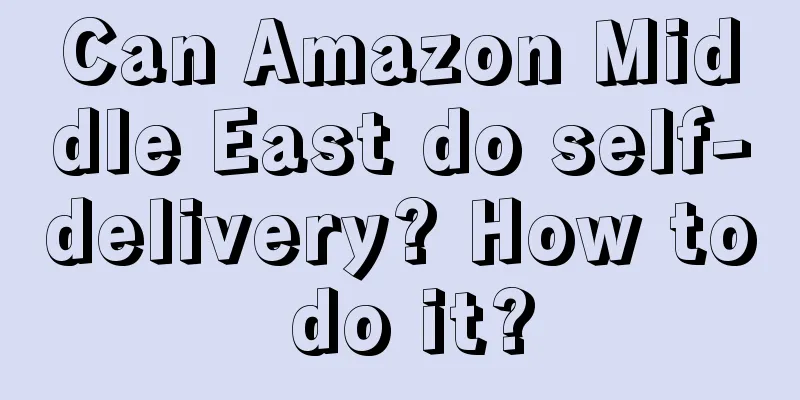How to modify the Amazon category if it is placed incorrectly? Is there any method?
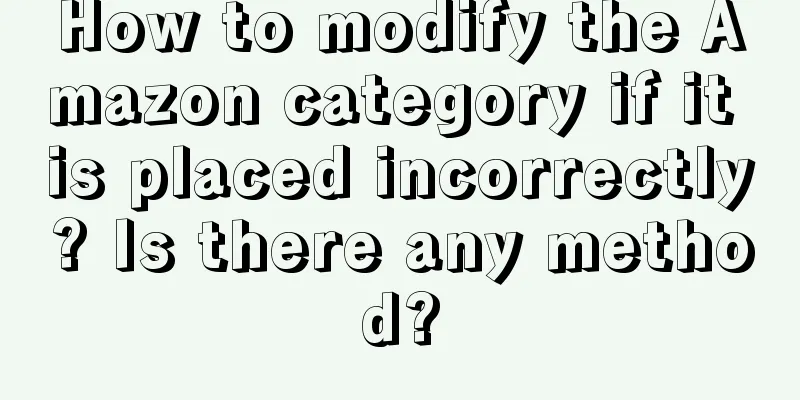
|
On Amazon, a world-renowned e-commerce platform, it is crucial to accurately select the right product category, because it is related to the product's exposure, search visibility, and the convenience for customers to find your products. However, sometimes merchants may put products in the wrong category for some reasons, which may affect the sales and promotion of the products. So, once the Amazon category is placed in the wrong category, how should it be modified? This article will explore this issue in depth and provide you with a solution. 1. Reasons for misplacing Amazon categories Misjudged category: Merchants may be unfamiliar with the category system or the category definition may be vague, which may lead to misjudgment and placement of products in the wrong category. Multifunctional products: Some products may have multiple functions or uses, making it difficult for merchants to determine which category they should be placed under. Changes to category rules: Amazon may update and adjust category rules, which may cause the previously selected category to no longer apply. Quick listing: In order to quickly list products, merchants may choose a category at random, but this may affect the exposure and search visibility of the products. 2. What are the methods? Contact Amazon customer service: If you find that you have placed the product in the wrong category, the most direct way is to contact Amazon's customer service team. In the Amazon seller backend, you can find customer service contact information through options such as "Help" or "Contact Us". Explain the situation to the customer service and request that the product be moved to the correct category. Edit product information: You can find your product list in the "Inventory" or "Product Management" of the seller's backend. Find the product that is placed in the wrong category and click "Edit" to modify the product information, including the category. However, this method is not always feasible because some categories may not support self-editing. Add a new subcategory: Sometimes your product may not have a suitable category, or you may not be able to find a suitable category on the Amazon platform. You can consider contacting Amazon customer service and ask them to add a suitable subcategory. Relisting: In some cases, after placing a product in the wrong category, you may need to delete it and relist it. When relisting, select the appropriate category. |
<<: Is it better to use precise or broad keywords on Amazon? How to choose Amazon keywords?
>>: Do cross-border e-commerce companies recommend Shenzhen? How to open it?
Recommend
How many products does Wish list in a day? What are the rules?
There are many cross-border e-commerce platforms n...
DeepSeek per person, from top to bottom
From lawyers, journalists to real estate agents, a...
Douyin strongly promotes product cards, how can merchants seize the traffic?
This article starts from the product card launched...
Live broadcast of car company bosses
This article tells the story of how car industry b...
Xiaohongshu Hot Article Code [March]
In this article, the author disassembles eight typ...
What is Amazon visibility? How to improve it?
In the e-commerce platform, we can simply understa...
6000-word article analyzing the operation trend of Xiaohongshu in 2024
In order to gain traffic on the Xiaohongshu platfo...
If we continue to do this, there will be fewer and fewer people starting businesses!
This article deeply analyzes the challenges and di...
How to post on Amazon? Tips
When operating a store, you need to understand som...
Ten years of “e-commerce dream”: Can Xiaohongshu find the answer to “monetization” through store broadcasts?
As a content community platform, Xiaohongshu has a...
How to build an independent website for cross-border e-commerce? What should you pay attention to?
As a new business model, cross-border e-commerce i...
The cold weather is pressing, does Party A still want to build a brand?
Uncertain factors make brands more cautious about ...
5 steps and 3 key data to help you build a community operation data analysis system (Part 1)
Data analysis is essential for operating a communi...
If you copy the benchmark account well, you will make money.
When it comes to learning from benchmarking accoun...
Do I need to pay for the goods myself when doing cross-border business with Shopee? How do I find the source of goods?
If you are an experienced merchant, it will be rel...