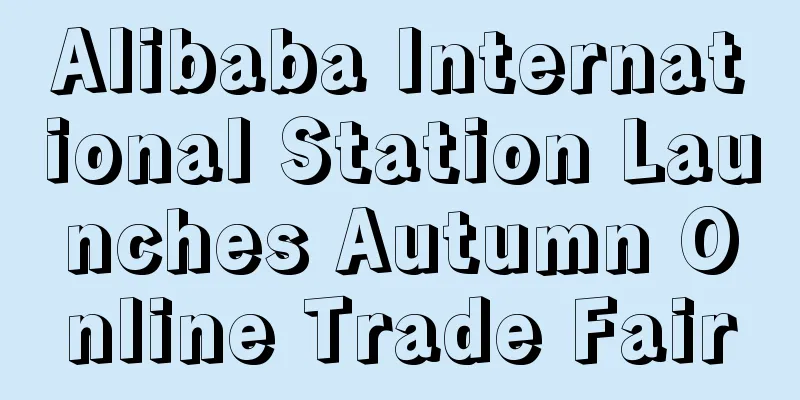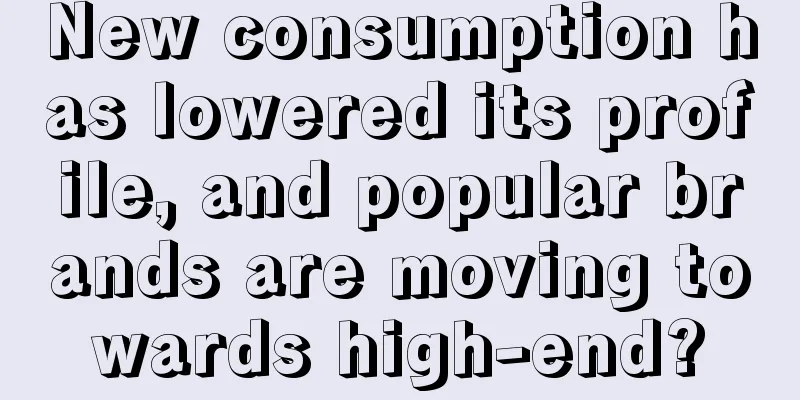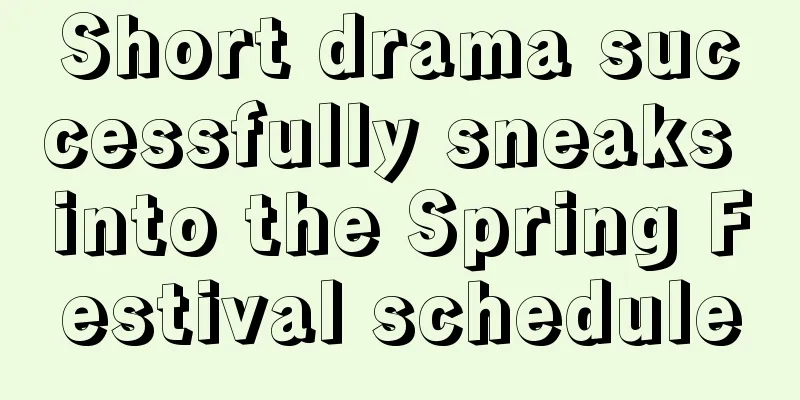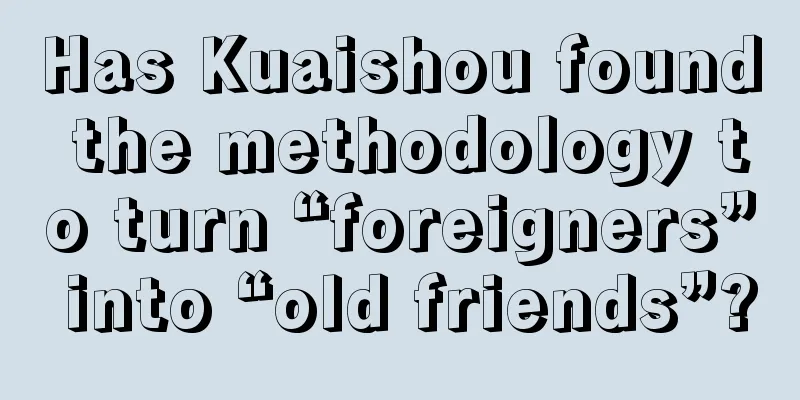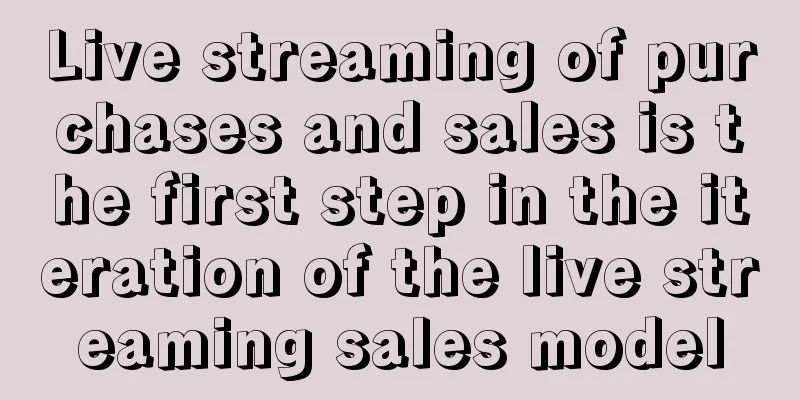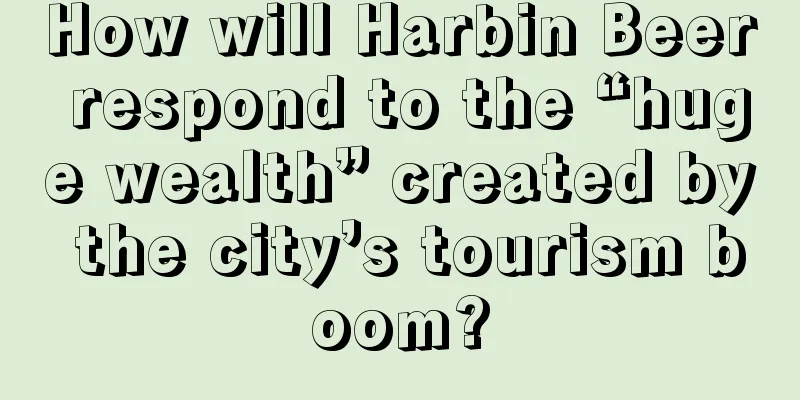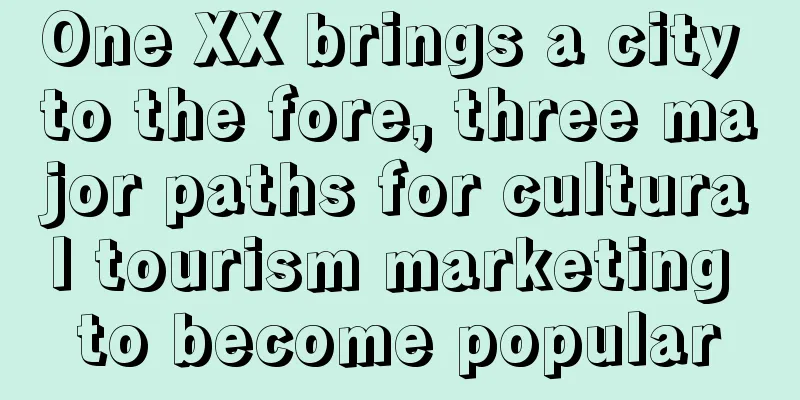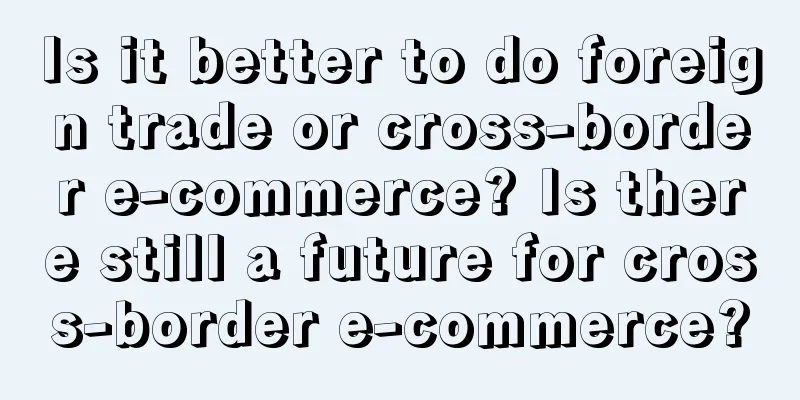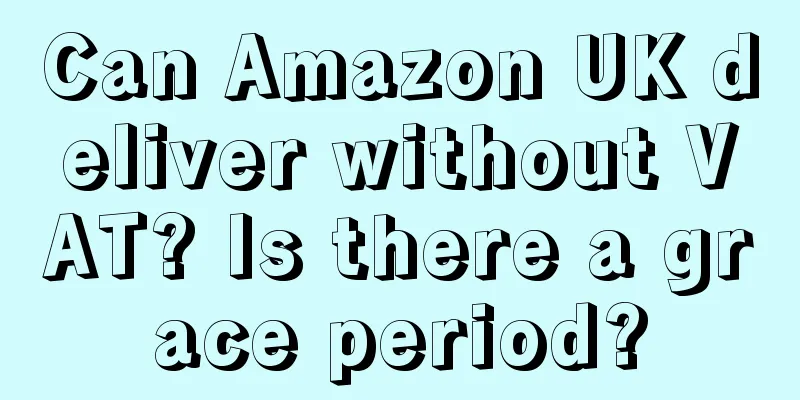How many products can be listed on a new Amazon store? How to upload them?
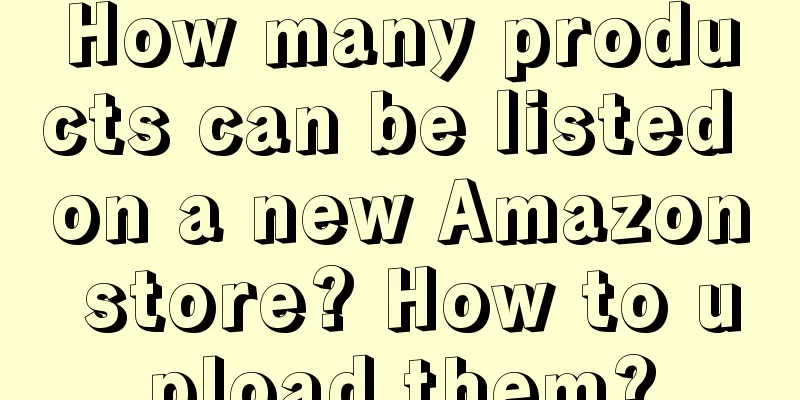
|
As a new store on Amazon, many merchants want to upload more products, thinking that this will gain more traffic. In fact, the number of products uploaded by Amazon is limited. So how many products can a new Amazon store have? Let us explain this aspect to you below. The number of products uploaded to a new Amazon store depends on your product type, so each category will be different. Everyone should look at it according to their own type. Of course, the more products does not necessarily mean better. You still need to ensure accuracy and upload about 10 products a day, so that you can have both quantity and quality. The number of sellers on the platform is limited, and the number of products that can be uploaded is different for different types. When the distribution model is adopted, the diverse products may just be one of the products that the buyer wants, and then you will make money. However, you should pay attention to distribution. You can't just blindly distribute them. You still need to selectively distribute them, so that you can have mass production. How to upload? Step 1: Log in to the backend After logging into the seller's backend, the default language should generally be English. If you need other languages, you can select the language in the upper right corner of the backend. Below we select "Chinese" for easy operation. Then, move the mouse to inventory and click Add a Product. Step 2: Add products On the Add Product page, click Create a new product listing. Step 3: New product classification Select the detailed category of the product in the list of all product categories, or enter keywords in the search box to search for categories. After finding the category, click Select to enter the add product page. Step 4: Fill in product information When you enter the product adding page, there are only 4 columns at the beginning. At this time, you should first look at the Advanced View in the lower right corner. There is a slider button on the right. Click it to turn on. There will be 8 blocks of product information that need to be filled in, and the ones marked with a red triangle are required. Step 5: Check and save After all the product information is filled in and checked, click Save and Finish to complete the product upload. This is the completion process of uploading products on Amazon. As a novice merchant, if you don’t know how to upload products, you can refer to these processes. In addition, the number of uploaded products is not the more the better. You must ensure that the products are accurate so that they can be of high quality! |
<<: Can I open a store with an Amazon individual business license? How to do well on Amazon?
>>: How much commission do new Amazon operators usually get? Is the salary high?
Recommend
What certification is required to sell electric products on Amazon? How do electric products go about logistics?
When doing business on Amazon, the most important ...
Silver-haired sweet pet dramas are on the table, and short dramas are accelerating "aging-friendly"
With the development of Internet content, especial...
How long does it take for Shopee to cancel an order after delayed delivery?
When we buy things on Shopee, the most important t...
AARRR Model (IV) - Increasing Revenue
The AARRR model was proposed by Sean in his book G...
Rethinking Satisfaction Research from Now on
User satisfaction is a compulsory introductory cou...
Does Lazada require three days to open a store? How many days does it take to be reviewed?
Lazada is also a cross-border e-commerce platform....
When doing data analysis, keep this underlying logic in mind!
"The key to revealing the underlying logic of...
Has any Temu supplier made money? How to settle Temu payment?
Temu's suppliers can sell products directly to...
Which site is better to open as the second shopee site?
For sellers who have already opened their first si...
How can I view the shipping warehouse on Shopee? Which is the default warehouse on Shopee?
After successfully opening a store on Shopee, merc...
Does Amazon's third-party payment platform charge fees? What are the rates?
Everyone on Amazon is doing cross-border e-commerc...
How many eBay accounts can one person register? What email address should I use to register an eBay account?
eBay is a very good cross-border e-commerce platfo...
Breaking through the growth bottleneck: the wisdom of cooperation between CEO and CMO
How can CEOs and CMOs break through growth bottlen...
With 10,000 mass-market snack shops opened, franchisees are worried about making back their investment
Mingminghenmang Group, China's first snack cha...
Is it necessary to repeat Amazon keywords? What should I pay attention to when using Amazon keywords?
There is one course that Amazon merchants must lea...