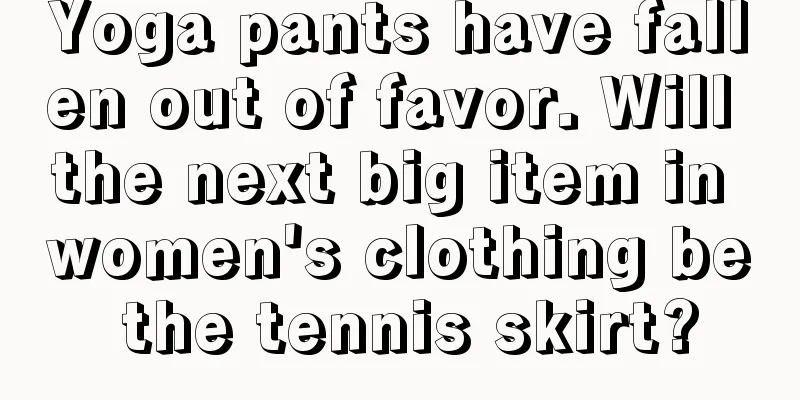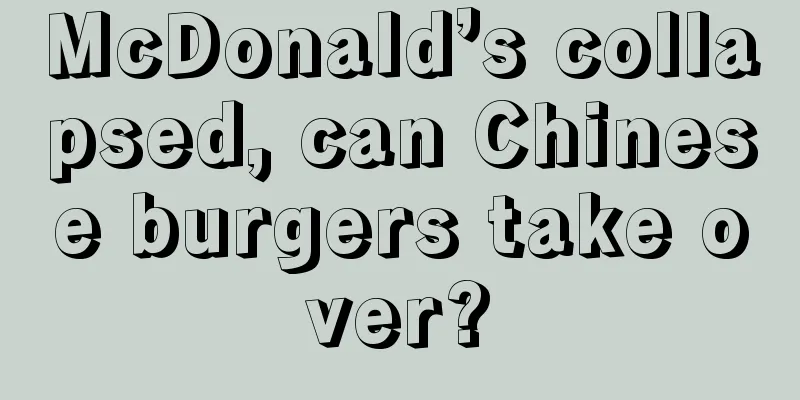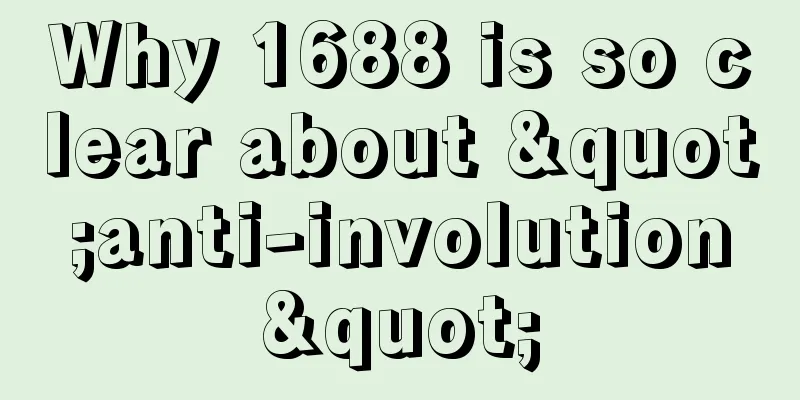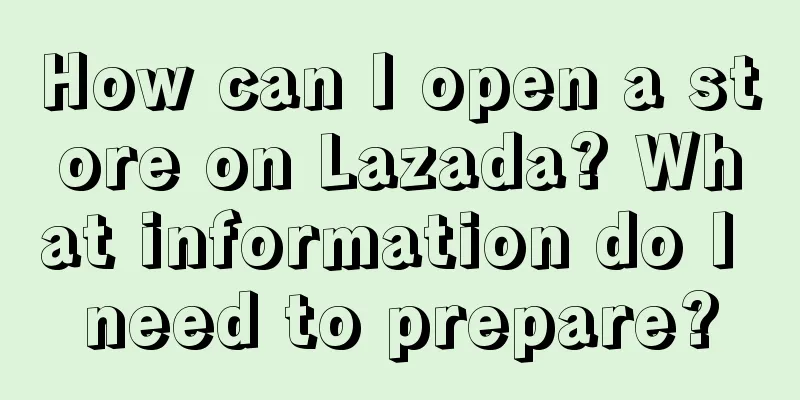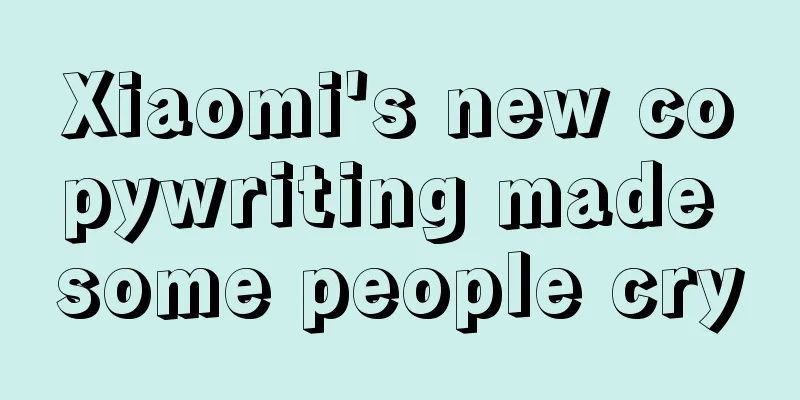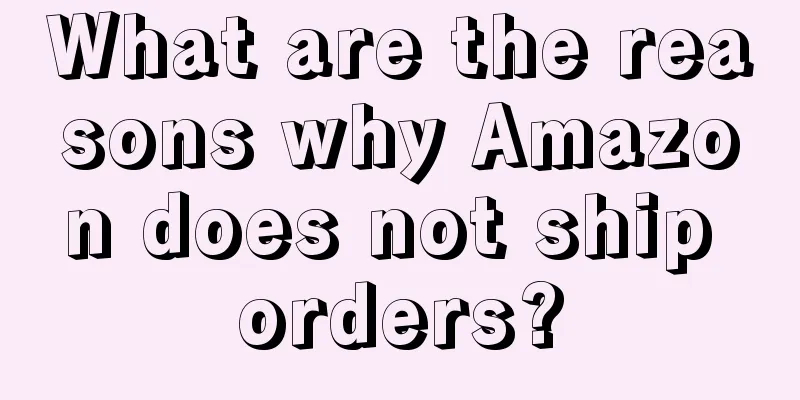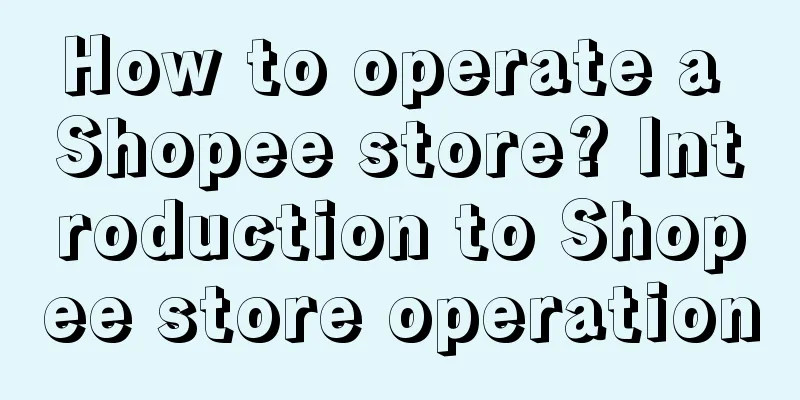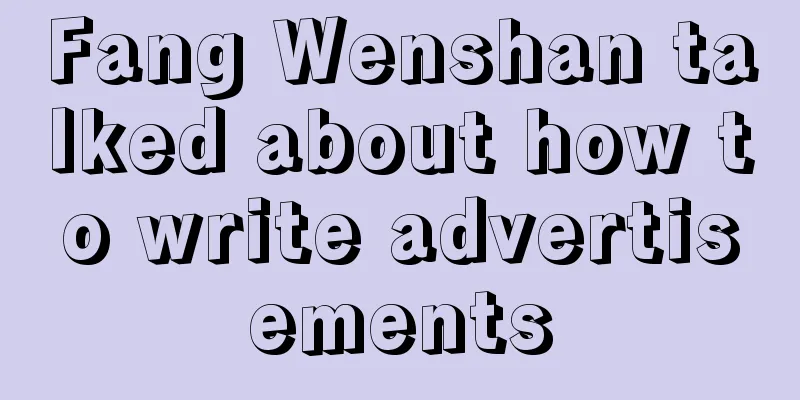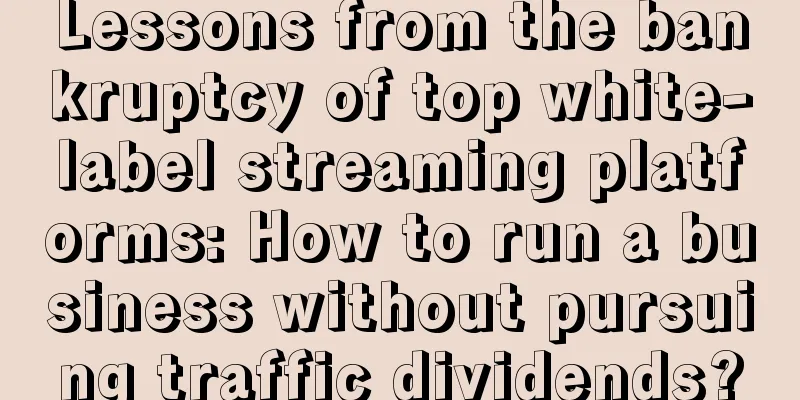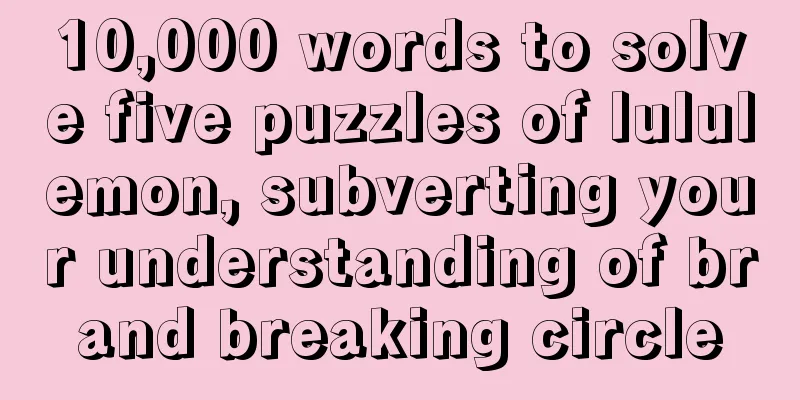How to calculate the reply rate of Shopee chat? What are the rules?
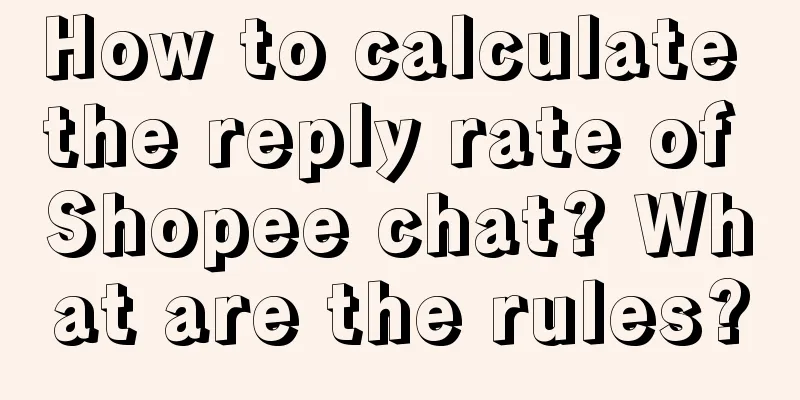
|
The Shopee cross-border e-commerce platform has some data indicator requirements for stores. These requirements are also to allow sellers to provide better products and services. For example, chat reply rate, so today I will focus on how to calculate the Shopee chat reply rate! Chat response rate refers to the frequency with which sellers respond to buyers' chats, including answering questions, accepting or rejecting bids. If you want to increase your chat response rate, it is recommended that you reply to all chat messages (including bids, stickers, etc.) within 12 hours. Let’s talk about how to calculate the response rate: Total number of chat and offer messages received in the past 90 days (messages automatically replied to by the system are not included in the calculation) Weighted calculation: the most recent 25% of chats in the past 90 days (for example, if a seller has 100 chats and bids in the past 90 days, the most recent 25 will be included in the weighted calculation) The chat response rate will be calculated only if there are at least 2 chat messages in the past 90 days Note: The system preset chat response rate is 57%. The chat response rate will be calculated only after more than 2 transactions! The total amount of chat and bid information received in the past 90 days (the total amount of information does not include the information automatically replied by the system) is used as the calculation data, and the most recent 25% of the chat information in these 90 days (for example, the total amount of information received by the seller in the past 90 days is 100, of which the latest 25 are used as calculation data) are multiplied by the specified coefficient (i.e. weighted operation) to obtain the chat response rate. However, there is a prerequisite. The chat response rate will only be calculated if there are at least 2 chat messages in the past 90 days, and the system preset chat response rate is 57%. The chat response rate will only be calculated after more than 2 messages! 12 hours is a dividing line. Replying to all chat messages within 12 hours is considered a timely reply, and replying after 12 hours is considered a delayed reply. The more delayed replies, the lower the chat response rate. Within 12 hours, if the seller replies to the buyer's message, the subsequent chats between the seller and the buyer during this period will not affect the response rate, so there is no need to insist on being the last responder in the conversation to maintain the response rate. If a merchant has multiple stores, he will need to open the customer service of multiple stores to check the customer service's replies. This will make it easy to miss the customer's reply, and the reply rate of the chat will also decrease. Therefore, Shopee merchants can solve this problem by configuring multiple stores in the "Shuaishou Store Opening Expert" - Multi-store Customer Service, which can solve the customer service problems of multiple stores well. The chat response rate is updated every day. If the seller turns on vacation mode, the chat messages received will not be included in the calculation. Starting from February 18 this year, if there are more than 10 orders in the past 30 days and the chat response rate is less than or equal to 20%, 1 point will be counted. So how do you use Shopee’s customer service chat tool? Here’s the operational process for uploading goods. 1. Download and install the Miandoudou Shopee Chat software. After the installation is successful, register an account and fill in the registration information according to the prompts. 2. Organize the store account and password into a TXT text in the format of account----password. Be sure to remember the format. If the format is wrong, it is easy to fail to import! 3. Open the software, enter the newly registered account and password, and click Log in. 4. After successful login, enter the main interface of the software, click Add Store on the left, the authorization page will pop up, click Batch Import, and import the sorted store txt text into the software. 5. After the batch import is successful, you will find that the authorized area is unauthorized. At this time, we need to select the import data and click Re-authorize. 6. The authorization page pops up, select the Shopee site, enter the store account and password, and click login. 7. A new page pops up, click yes, and return to the main interface of the software - the customer page to receive chats with buyers. Other e-commerce platforms have the concept of customer service response rate, and Shopee also has it. If the response rate is too low, points will be deducted, so merchants cannot directly ignore the response rate of Shopee when managing. Recommended reading: How can Shopee sellers follow people? How can they follow people quickly? How to change your Shopee seller profile picture? Steps Can a Shopee seller account be used to buy things? What are the requirements? |
<<: How is Shopee's commission calculated? What are the standards?
>>: What is the role of a Shopee account manager? How can I contact an account manager?
Recommend
Luckin Coffee: “Hot search again”
A while ago, a joint venture between Luckin Coffee...
Bawang Tea Princess: A consumer product that takes Internet thinking to its extreme
In mid-August, Bawang Chaji announced the "ca...
Do I need to use a VPN to use Shopify? What are the advantages of building a website with Shopify?
Shopify is a relatively well-developed independent...
Exploring Brand Tone (2023 Edition)
Many companies now emphasize brand tone, which sou...
Does it matter if Shopee has no main account but only sub-accounts? What will happen?
Friends who are engaged in Southeast Asian e-comme...
Can I use a third-party account for Amazon bank statements? How?
Some Amazon sellers have recently received emails ...
Oriental Selection and Brother Yang are going overseas together. Are they trying to make a lot of money from foreigners?
The live broadcast circle has been lively again re...
What are the specific differences between Amazon regular sellers and professional sellers? Which one is better?
Amazon does not distinguish between company accoun...
The pre-sale of 618 is cancelled this year. Are the anchors worried?
During the 618 promotion in 2024, e-commerce platf...
July Shopee Malay site live broadcast exclusive incentive instructions
Shopee Malaysia site’s July [Live Streaming Exclus...
5 ways to innovate media
In the era of information explosion, brand communi...
New and old brands compete for the Spring Festival gift box market, lively but not innovative
The Spring Festival is approaching, and the festiv...
Mid-year review | Xiaohongshu's latest developments and trends
What are the latest developments and trends of Xia...
What is the “optimal solution” for selling ice cream?
As the weather gets hotter, cooling products such ...
5 ideas for creating hit products on Xiaohongshu, used by more than 300 million brands!
If you want to create a product that quickly takes...