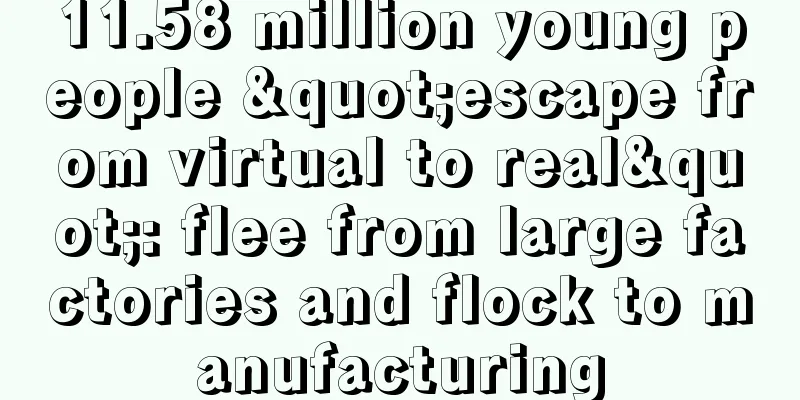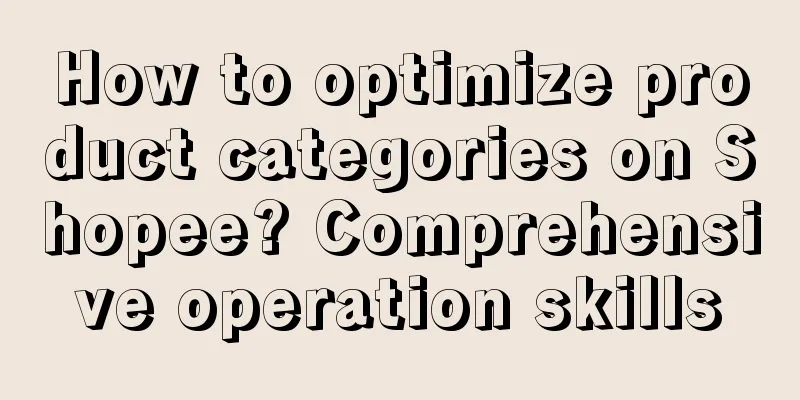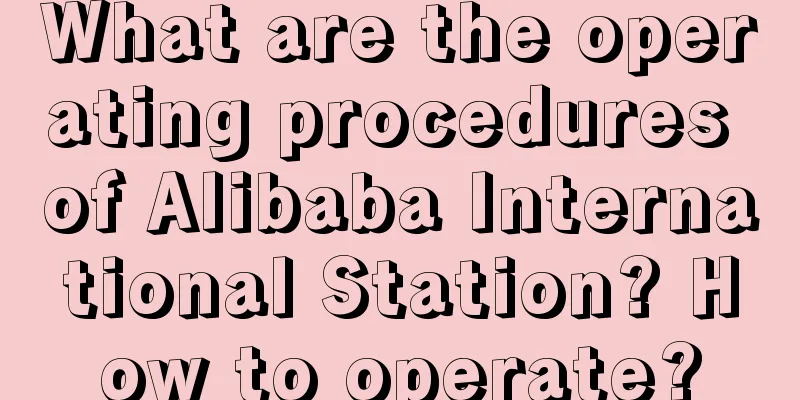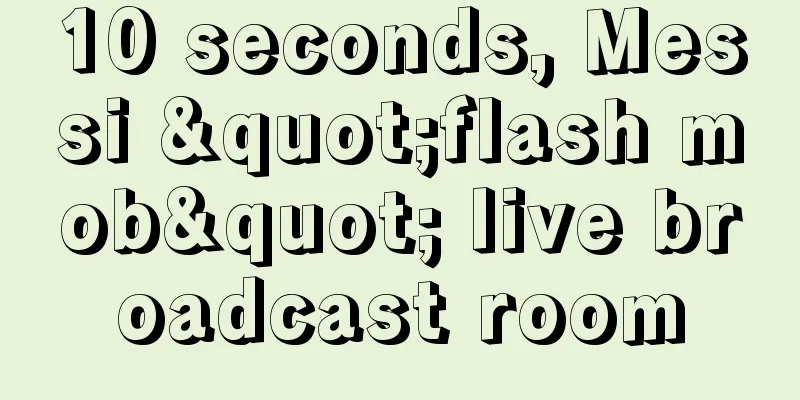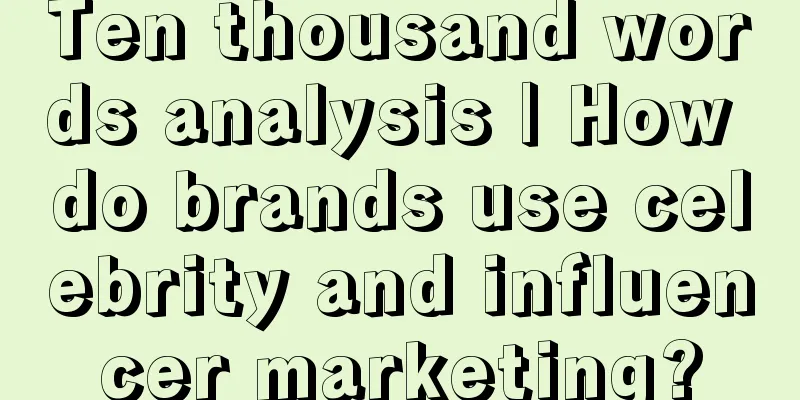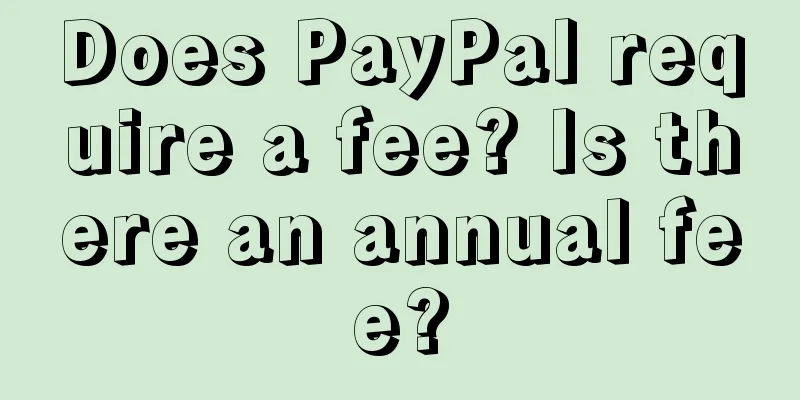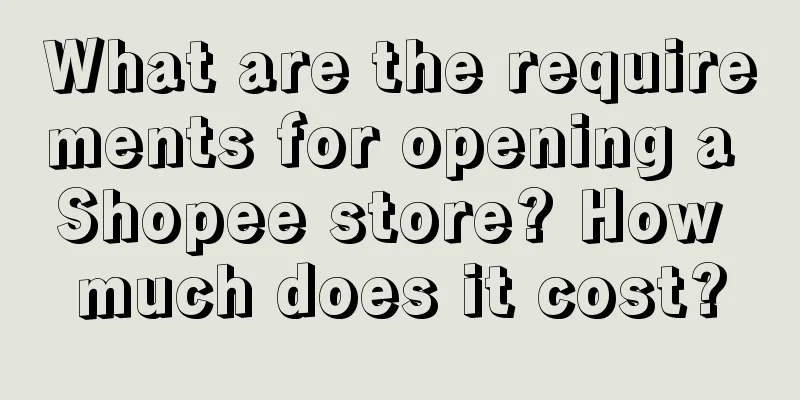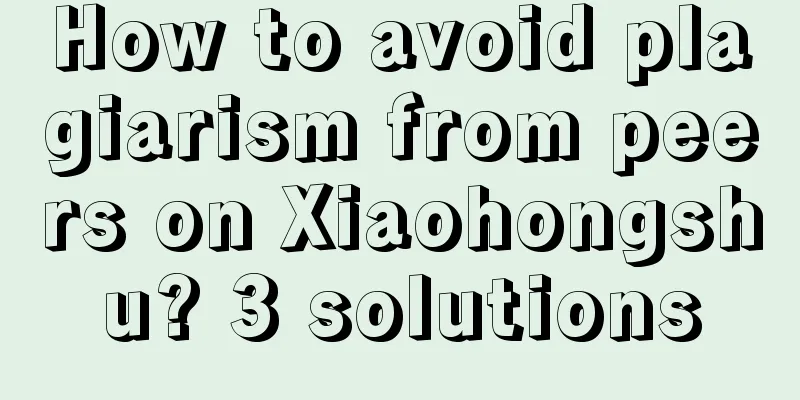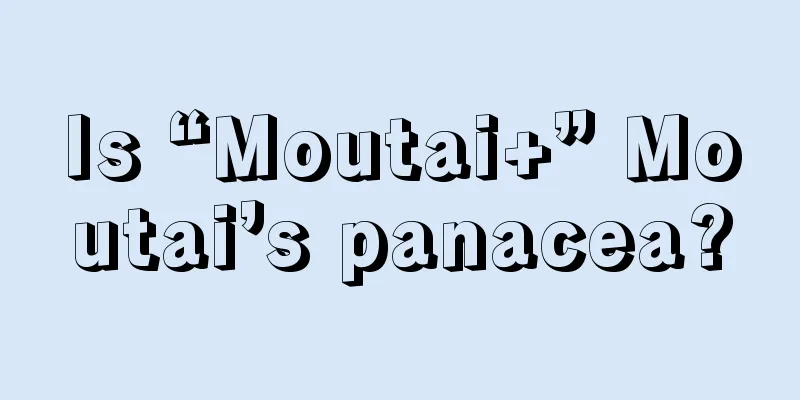What is the main account in Shopee? Detailed answer
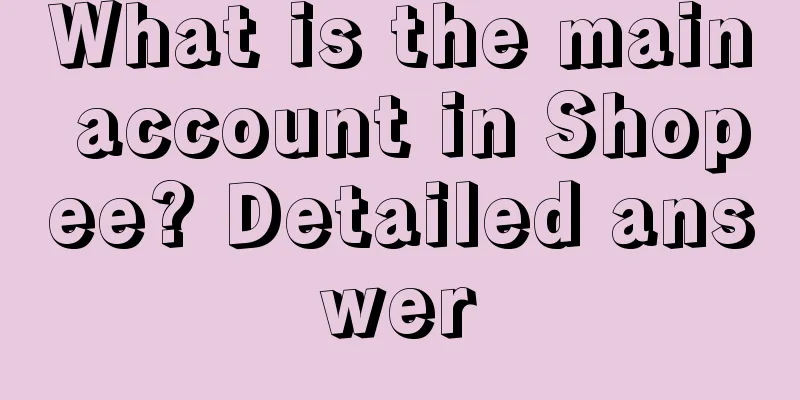
|
When opening a store online, merchants can register a main account, and then open several sub-accounts and grant some permissions to the sub-accounts. Some merchants who open stores on Shopee don’t know what a main account is, so I will explain it in detail. Master account: The seller account with the highest authority. The account owner is usually the legal person of the company. The master account can manage all the stores of the seller. The login name of the master account is set by the seller when it is activated. Please note that the sub-account platform cannot be logged in with the store login name. If the merchant needs to modify the Shopee store email when applying for a sub-account, it is also necessary, but only the Shopee main account can modify the store email. The steps are as follows: Use the main account to log in to the Seller Center >> Go to Store Settings >> Go to "My Account" >> Enter the main account login password >> Click "Edit" email, . Complete the store email update. What should a merchant do if he uses his Shopee main account to enter "My Wallet" and the login password is displayed as an error? There are generally two reasons for this situation. ①Whether you have entered the store login password, the main account password is required to enter "My Wallet" with the main account. ②Reason for entering incorrect password: The password of the main account is too long. Therefore, when the above two situations occur, you can enter the sub-account platform and change the password of the main account. The password length is 6-16 characters. After the change is completed, you can proceed with the operation of the seller center. Now many Shopee merchants have emails that cannot accept verification codes. This is mainly because the merchants may not have activated their main accounts. They can fill out the link questionnaire again. If you have activated the main account and registered the sub-account system, please log in to the sub-account platform with the main account, enter "Myaccount", and change the bound email address. After applying for a store, it is common to forget the store's sub-account username/password. What should I do? Step 1: Enter the sub-account platform and click [Forgot Password] on the login page. Step 2: Use your registered mobile phone number or email address to retrieve your login account password Step 3: Enter the mobile verification code again. Step 4: You can see your submission link and start submitting information to enter Shopee. If you cannot enter, you can change the browser. It is recommended to use Google. In general, the Shopee main account is the owner with the highest authority over the store. The main account can manage all store functions, and the sub-account needs authorization from the main account to use some functions. |
<<: How to open a local store on Shopee in Thailand? Introduction to the registration process
>>: How to bind a store to a Shopee master account? How to bind a payment account to Shopee?
Recommend
How to open multiple sites on eBay? What is the eBay registration process?
Merchants who open stores on eBay will first choos...
Building an anti-fragile growth model, the global content system of consumer goods and the second growth curve
In today's highly competitive consumer goods m...
Are young people making a lot of money by setting up stalls when returning home during the Spring Festival?
Returning home to set up stalls during the Spring ...
Want Want becomes "bigger" and then "smaller" little by little... What marketing tricks are hidden behind the packaging?
Smaller or bigger? Two completely different produc...
Mooncakes have set off a sugar-reducing revolution; health and deliciousness have become the secret to success
Mid-Autumn Festival is approaching, and the tradit...
Can international virtual credit cards be used to transfer money on WeChat? What are the transfer methods?
As a convenient cross-border payment tool, interna...
Can the Wishgo deposit be refunded? How long does it take for Wishgo to refund the deposit?
In order to ensure the reputation of merchants and...
Are the prices on Shopee in Taiwan in US dollars? How to get started on the Taiwan site?
If merchants want to settle in Shopee, they have t...
The crazy purchasing trend in Zibo is here! Compete with hand speed, run around, catch the boss, merchants are sold out every day
As Zibo has become increasingly popular on the Int...
Giving gifts during the Spring Festival is difficult for young people in big cities
Young people who have worked hard in big cities fo...
How to do WeChat SEO? WeChat SEO Practical Guide
As a "search engine" with 800 million mo...
Why does “consumer society” require “endless desire”?
I believe everyone has always had a question, why ...
Do I need an external network to open a store on Amazon? Do I need to bypass the firewall?
If you want to register on Amazon, you need to sub...
What are the requirements for entering the Amazon platform? Is Amazon's cross-border e-commerce reliable?
For many sellers, entering the Amazon platform is ...
Everything is unified, Xiaohongshu officially announced the only legal way to attract traffic
As Xiaohongshu platform continues to optimize its ...