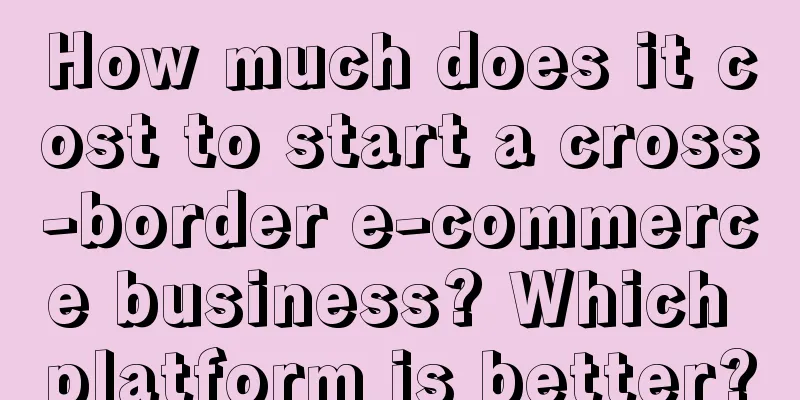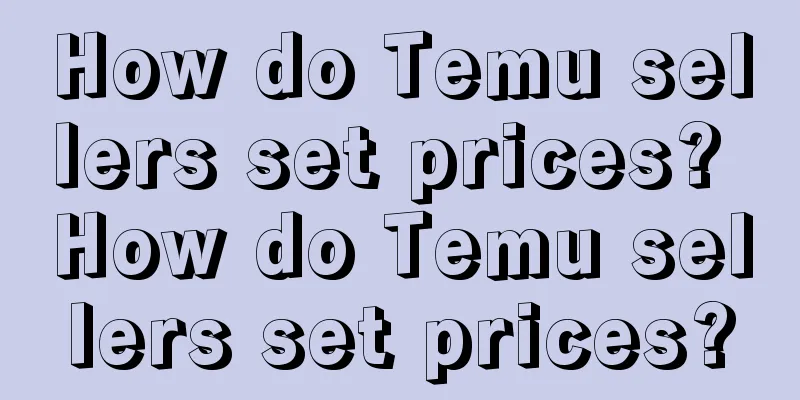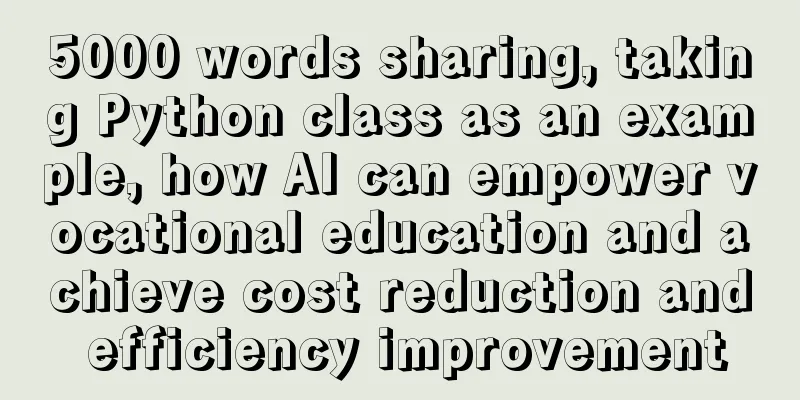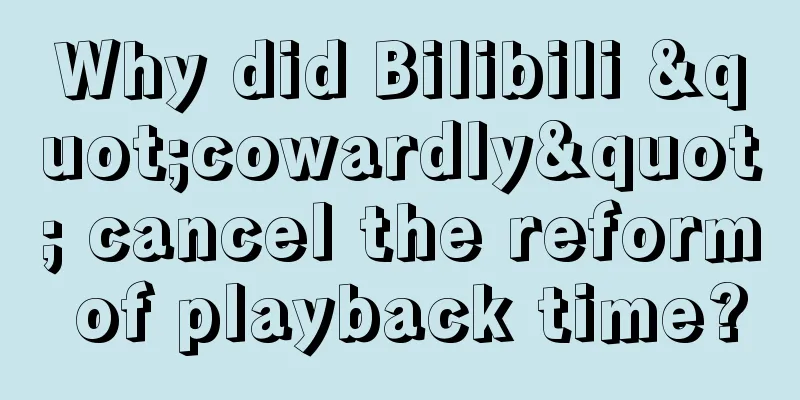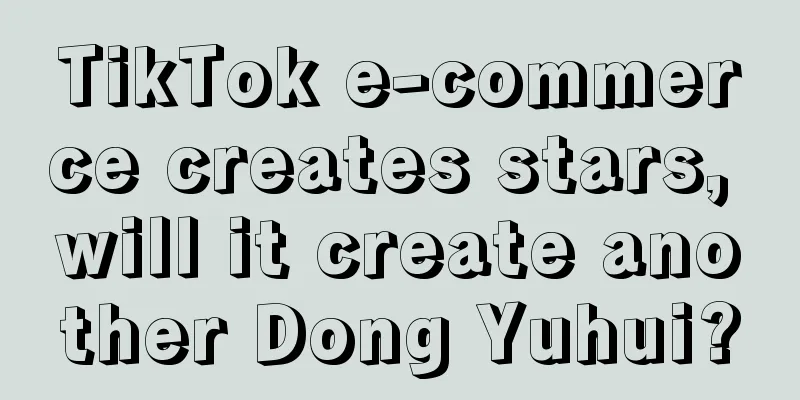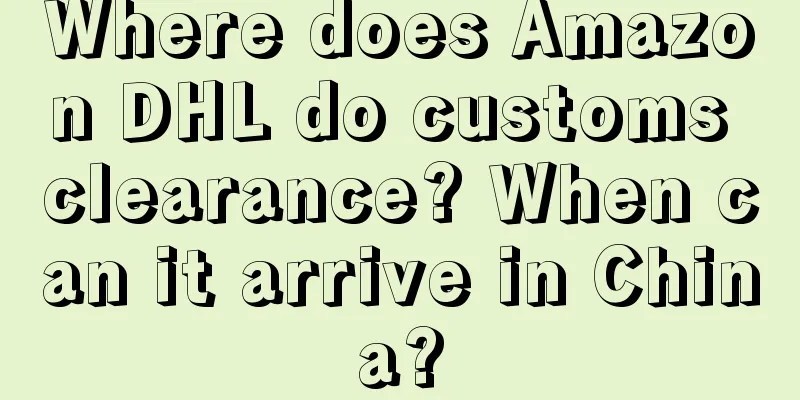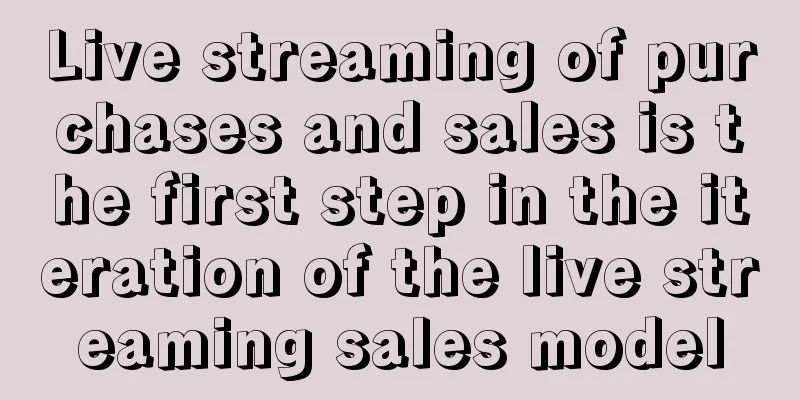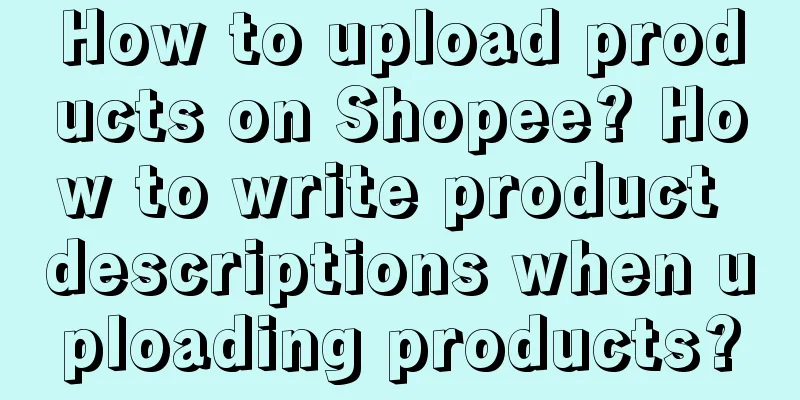How to get the URL address of Amazon images? How to save images?
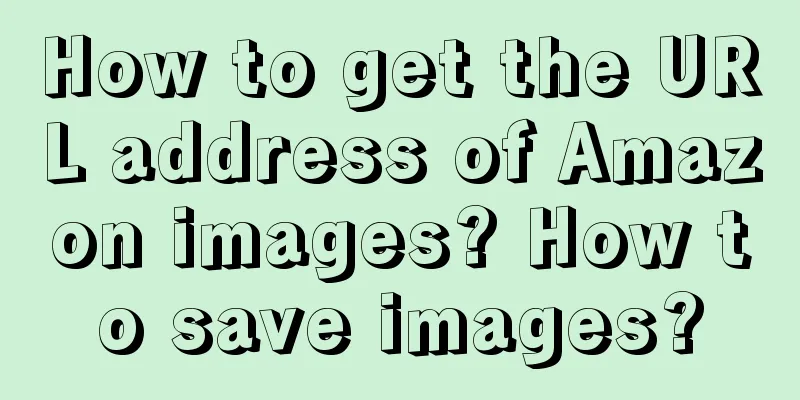
|
On the Amazon shopping platform, sometimes we need to obtain the URL address of the product image to perform some operations, such as sharing the image with others or displaying it on other platforms. This article will discuss how to obtain the URL address of Amazon product images and provide some practical suggestions. 1. How to obtain the URL address of Amazon images? 1. Product details page: On the Amazon product details page, you can find the main image of the product. First, open the product details page, then find and click on the image. A new window will pop up showing a larger version of the image. 2. Right-click menu: In the enlarged version of the image window, you can right-click the image and select "Copy Image Address" or a similar option to copy the image's URL to the clipboard. 3. Browser address bar: Another way is to check the browser address bar in the enlarged version of the image window. Usually, the complete image URL address will be displayed in the address bar, and you can manually copy the address to obtain the image URL. 2. How to save pictures? 1. Right-click to save: If you just want to save the image to your local device, you can right-click the image and select "Save Image" or similar options. In this way, the image will be downloaded to your computer or mobile phone. 2. Screenshot tool: If you need to save a picture of the entire page or part of the page, you can use the screenshot tool. On a computer, you can use the system's built-in screenshot tool or third-party screenshot software; on a mobile phone, you can usually take a screenshot by pressing the volume down and power buttons at the same time. 3. Browser plug-ins: Another way is to use browser plug-ins, such as the "extensions" feature in the Chrome browser. Some plug-ins allow you to easily save all the images on a web page, or selectively save the images you are interested in. Getting the URL address of Amazon product images and saving them is a simple and practical operation. You can get the URL of Amazon product images by clicking on the image in the product details page and using the right-click menu to copy the image address. If you need to save the image to a local device, you can use the right-click save function, screenshot tool, or browser plug-in. Recommended reading: Which countries sell well on Amazon Europe? What products are suitable? Amazon: North America or Europe? Which is better? How many accounts can be linked to Amazon credit card? Can I use UnionPay card as credit card? |
>>: Where is the Amazon seller ID? What is the seller ID for?
Recommend
How to fill in the Amazon market price? What is the method?
Amazon merchants need to set the price of goods wh...
How to do Amazon reviews? Where to start?
Amazon reviews are a way to help sellers increase ...
What should a novice individual seller do on Amazon? Some experience sharing
As a new Amazon individual seller, you may face ma...
Business is bad! How to make an extra 100,000 yuan a month on Xiaohongshu
How to make money with Xiaohongshu has become one ...
Are the products on Amazon genuine or fake? Are there any fakes?
As a cross-border e-commerce platform, Amazon has ...
Do I need a trademark to register my brand on Amazon? What should I prepare for a trademark application?
As the Amazon platform continues to grow, more and...
eBay expands the scope of its e-return service
In June this year, eBay launched the eBay Free Ret...
WeChat Store, releases hidden tricks
WeChat Stores recently launched a new feature - hi...
Is confinement center a good business?
What kind of industry is the confinement center? I...
How do I fill in the order number for an Amazon order? Why is there no information on the Amazon order number?
For merchants, order packaging and shipping is a b...
Great! Someone from an MCN agency received a million-dollar luxury car as a year-end bonus
As an emerging industry, MCN has become a field th...
How to view the income details on Amazon? What is the method to view it?
As the Amazon platform continues to grow, more and...
Young people can no longer take advantage of discount stores
In discount stores, you need to top up your member...
What is Shopee's preferred seller? What are the tips for becoming a preferred seller?
After you open a shop on Shopee, if all indicators...
Leveraging marketing is so important! But you don’t know how to follow the hot spots? [Overseas Hot Spots Operation Guide]
Hot spots are indispensable for marketing. So how ...