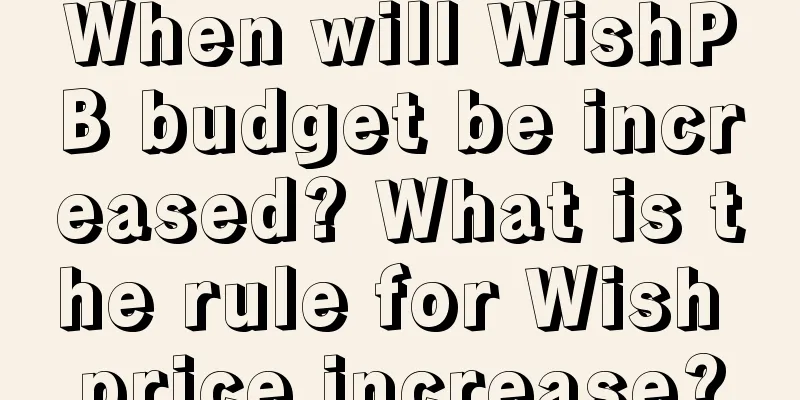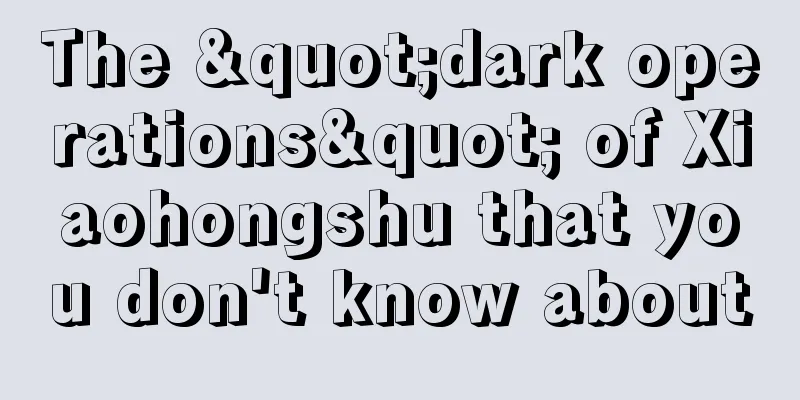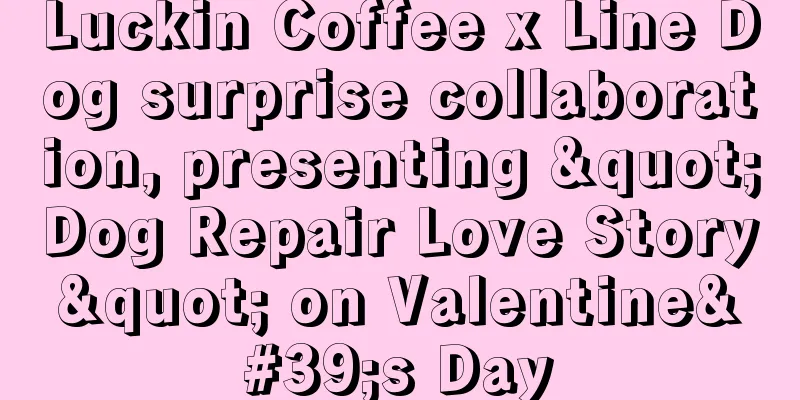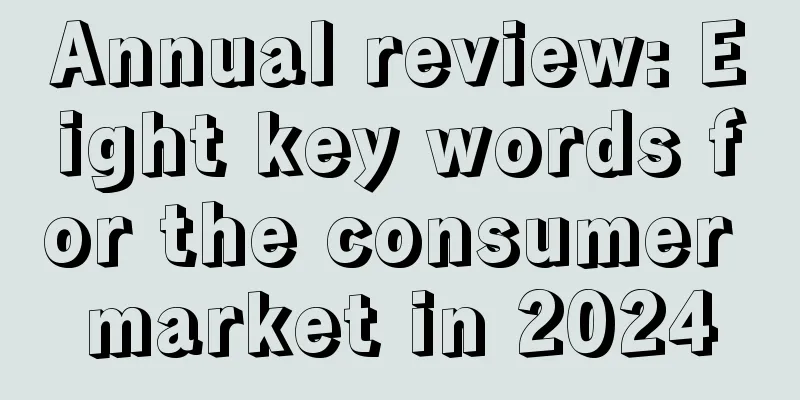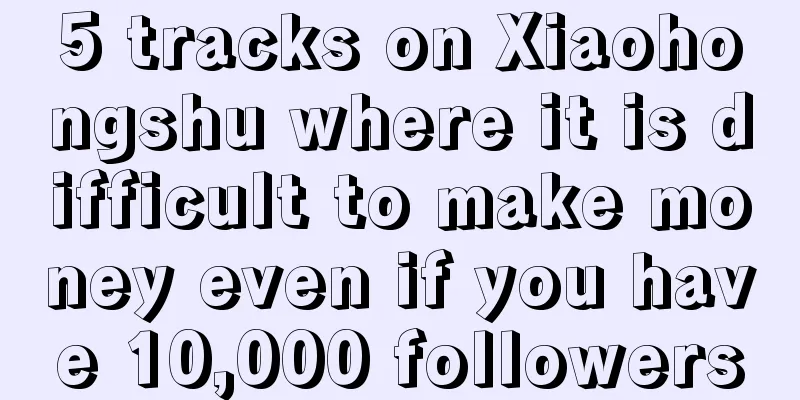How to list products on Lazada? Is there a limit on the number of products on Lazada?
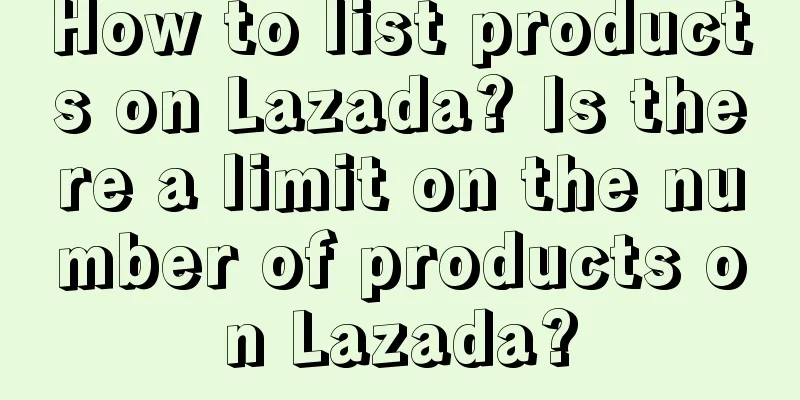
|
The competition on the Lazada platform is quite fierce now, so whether it is product selection or operation methods, everyone needs to spend some time to do better. Many merchants want to know how to put products on Lazada. The following is the answer for everyone. How to list products on Lazada? Log in to the seller center backend, follow the steps to download the product upload form, fill in the product information and upload it. (1) Click 1. [Batch Action] and select [Add New Products] from the drop-down menu. The page will jump to the product upload form download page; (2) Click 2. [Download] to download the product upload form; (3) Click 3. [Download User Guide] to view the steps for uploading products. (4) Click 4. [Category List]. When filling in the product upload form, you need to fill in the category code of the corresponding product category, which can be obtained from the category list. Is there a limit on the number of Lazada products? If the store's net order volume in the past 90 days (excluding canceled orders, failed delivery orders, and returned orders) is less than 30 orders, the number of online products will be limited to 500. The main reason why Lazada launched this policy is to ensure that sellers can provide high-quality products and services to buyers, bringing more sales to the store and platform. The specific product quantity limits are as follows: The upper limit of online products is 500: the store’s net order volume (excluding cancellations, failed deliveries, and returns) in the past 90 days is less than 30; The upper limit of online products is 1,500: the store’s net order volume (excluding cancellations, failed deliveries, and returns) in the past 90 days is greater than 30 orders, but less than 90 orders; The upper limit of online products is 5,000: the store’s net order volume (excluding cancellations, failed deliveries, and returns) in the past 90 days is greater than 90 orders. If you opened a Lazada store before December 2018, if the net order volume in the past 90 days is less than 90, you can upload 5,000 items; if it is greater than or equal to 90, you can upload 20,000 items. In the final analysis, you have to increase the number of orders in your store to avoid the number of online products in your store being limited. After reviewing some products, it will be found that the title has become shorter, the shipping time has changed, the number of pictures has become fewer, the order of pictures has changed, etc. These are all modified by the official according to the platform rules during the review. 1) The review team will only modify product titles that do not meet Lazada's upload standards, so when sellers upload, the titles must be concise and clear as required by the platform, without too many modifiers; 2) The review team will sometimes modify the seller's shipping time based on the logistics method chosen by the seller; 3) If some pictures of a product do not meet the requirements, the review team will take the initiative to delete the pictures and re-order them. Therefore, after reviewing some products, you will find that there are fewer pictures and the order of the pictures has changed. Listing products may seem complicated, but you can just follow the steps. If you still don't understand, you can refer to the PDF document on creating a single product in Lazada University. To increase the number of orders in your store, you can avoid limiting the number of online products in your store. Recommended reading: Introduction to the Lazada store opening process, what are the advantages of opening a store? Does Lazada require customer service when opening a store? What should customer service pay attention to? What logistics are needed to open a Lazada store? How to use LGS logistics? |
<<: How many products can be listed on Lazada at most? How to list products on Lazada?
Recommend
Why did I lose tens of thousands of dollars on Shopee? How can I make money?
Although Shopee's order processing speed is qu...
Indonesian e-commerce is changing, what’s the next step for MCNs and brands going overseas?
How can domestic MCNs and e-commerce agents gain a...
How to use digital credit cards? How to swipe the card?
Driven by the wave of digitalization, digital cred...
How to write a cross-border e-commerce advertising script? How to advertise?
With the development of the global economy and the...
2022 Annual Review (I): The underlying logic of good products, good growth, and good sales
2022 has passed. Looking back on this year, many n...
The business logic behind Sam's "Poor Man's Meal"
At a time when consumption concepts are constantly...
One article to quickly unlock: the entire process of the label system
When should the labeling system be built in the an...
Analysis of antique home furnishing projects (demand, traffic, products, content)
This article deeply analyzes the key elements of a...
How to cancel after being tricked into registering on Amazon? Is there any risk in working part-time on Amazon?
Some people may be deceived by criminals to regist...
How many rounds of interviews does shein have? How to join shein?
As a high-profile fashion e-commerce company, Shei...
These three models are super useful for Internet product analysis!
This article deeply analyzes the three major types...
By adjusting the low-price rules and launching a price comparison channel, is Douyin's e-commerce heading towards Pinduoduo?
As Douyin enters the lower-tier markets and starts...
Why am I not good at self-media?
Nowadays, many people's side jobs are to do se...
How to check the logistics of items purchased from eBay? Steps
Although eBay is a cross-border e-commerce platfor...
When will Xiaohongshu release the best traffic and become popular easily?
A complete analysis of Xiaohongshu note publishing...
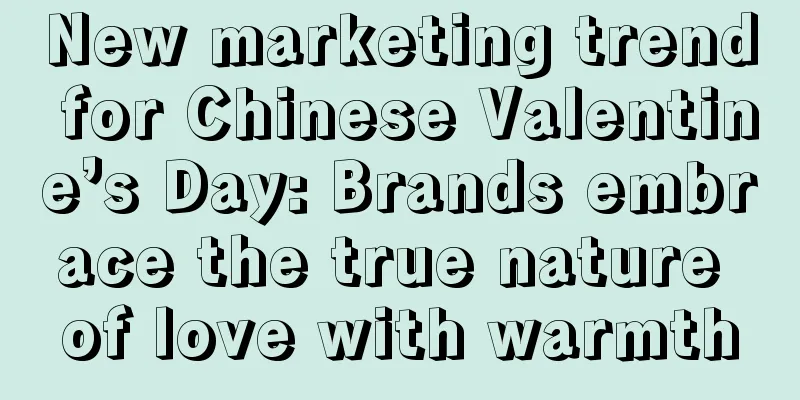
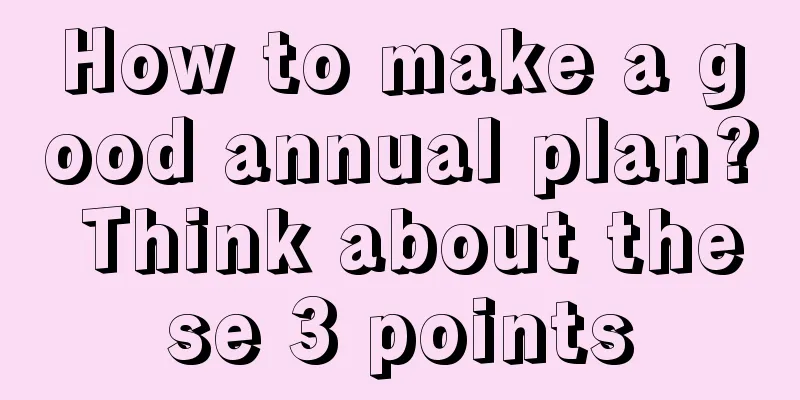
![Complete! [Business Analysis Model] Construction Guide](/upload/images/67e6d9c17cd10.webp)