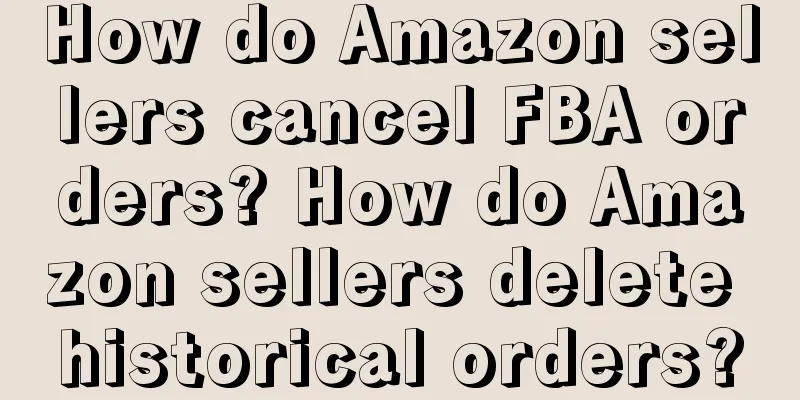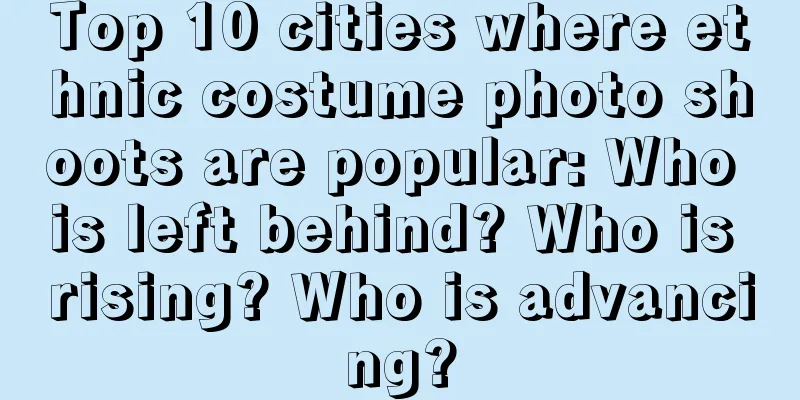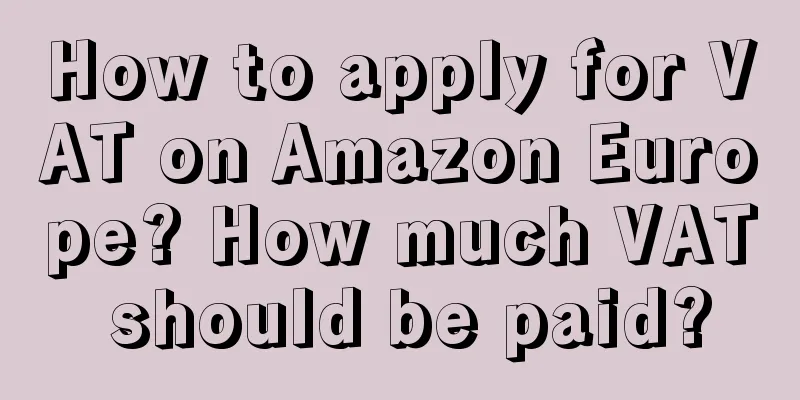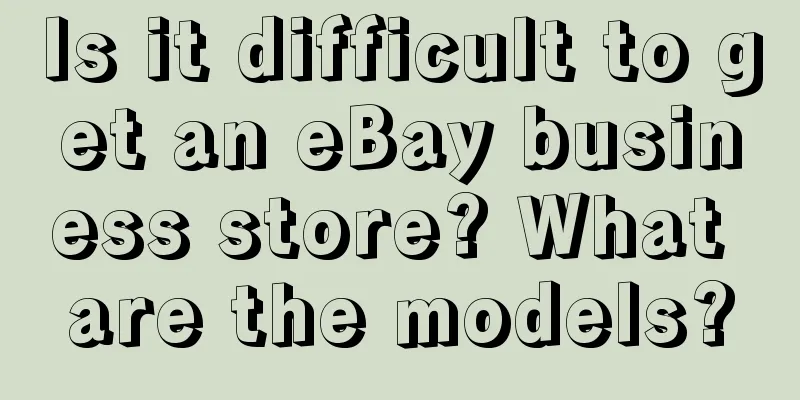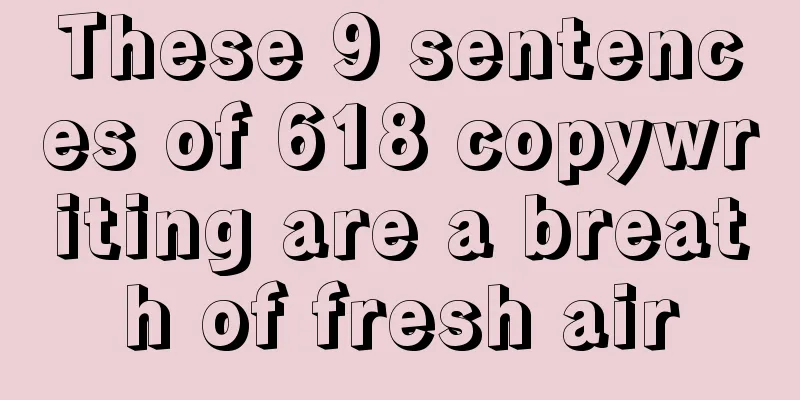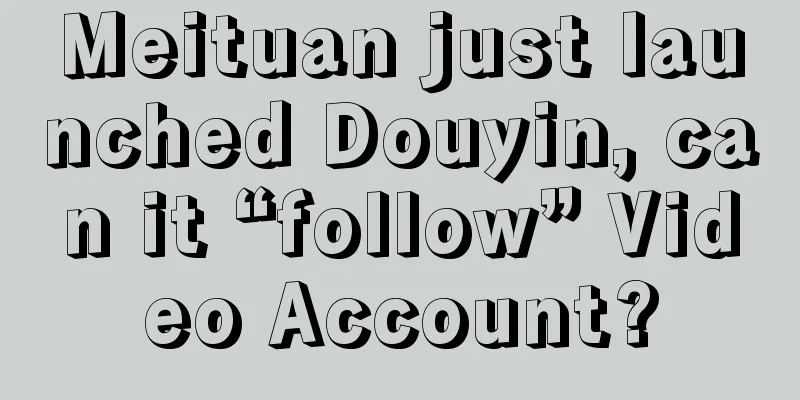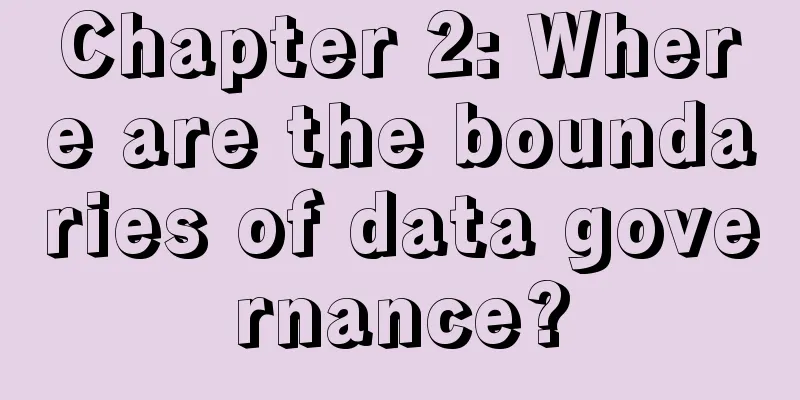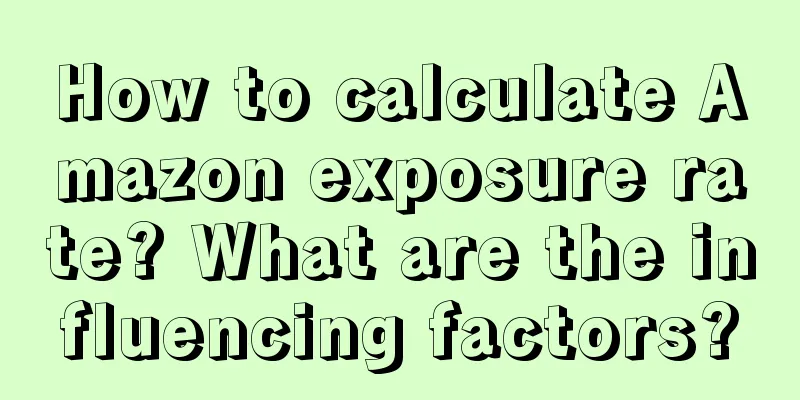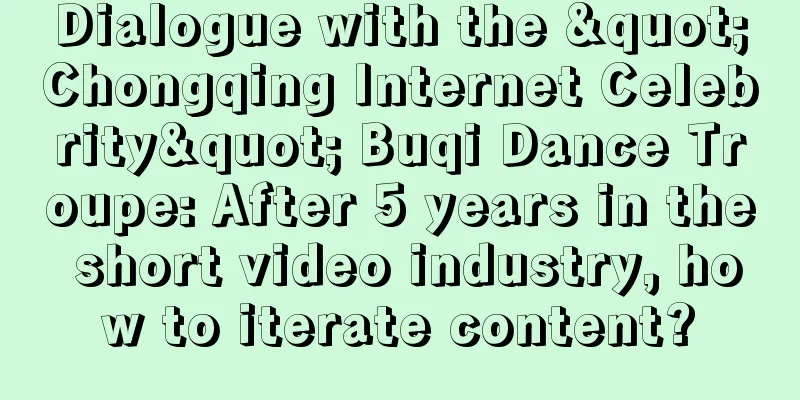How to evaluate sellers on eBay? How to modify the evaluation?
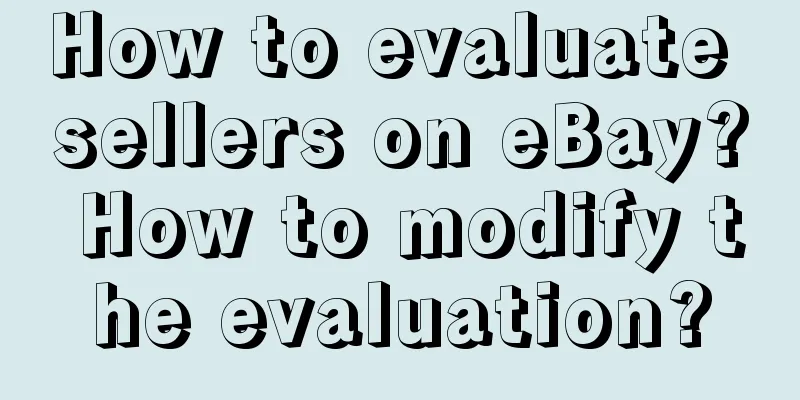
|
Whether you buy something on a domestic e-commerce platform or a foreign e-commerce platform, you can evaluate the product after receiving it. So how does eBay evaluate sellers? The following content will provide you with relevant answers. How does eBay rate sellers? 1. Taking the eBay US site as an example, go to the "Orders" tab on the "Sales Center" page and find the order you need to evaluate. 2. Select the "Leave Feedback" option in the "Function" column. 3. After leaving a review, click the "Leave Feedback" button and you're done. How to modify the review? To modify eBay reviews that are less than 30 days old, sellers can send a request to buyers to modify the reviews. 1. On the "Feedback Forum" page of eBay backend, click [Follow up to Feedback left] in "Feedback tools" to enter the "Modifying negative reviews" page. 2. Then select the order that needs to modify the review, and select the reason for the buyer's request under "Give the buyer a reason". Then enter the reason for the buyer's request to modify the negative review and click Send. 3. The system will send a request email to the buyer, and the seller will also receive a copy. 4. The buyer can decide whether to agree to modify the evaluation within 10 days of receiving the email. If the buyer does not reply within 7 days, the system will automatically remind the buyer. When the buyer replies, eBay will also inform the seller by email. 5. If the buyer modifies the review, the seller can view it on the "Review Management" page; for malicious reviews, the seller can also file a complaint to delete the review. Sellers should note that eBay stipulates that each seller can only submit 5 credit rating modification requests per calendar year; if the number of reviews received exceeds 1,000, an additional 5 review modification requests can be made, and so on. Sellers do not need to be discouraged if they receive negative reviews from buyers, because if there is only one negative review, it will not affect your seller performance. The platform will review the reviews based on the overall ratio. Of course, if you are a novice seller and your store does not have many reviews, you must pay attention to them to avoid unnecessary impact on your store. Although buyers may not modify their reviews, sellers can reply to buyers through the credit evaluation forum. After replying, your comments will be directly displayed below the buyer's credit evaluation, and you can apologize to the buyer, or provide explanations, after-sales service, etc., which can also reduce the impact of bad reviews. In general, after completing the transaction on eBay, the buyer can go to the sales center page, click on the order, then find the order to be evaluated, select the option to leave feedback in the function bar, and then write the evaluation. Recommended reading: How many characters can a product title contain on eBay? How to maintain an account? What logistics does eBay use for delivery? What's the matter with no stream update? How to deal with eBay account restrictions? How to deal with eBay account restrictions |
<<: How to chat with sellers on eBay? How to contact customer service?
Recommend
A function has been quietly updated in the background of the official account!
Yesterday, the WeChat public account backend quiet...
What is the settlement unit price of Shopee SIP products? How to adjust product prices using the SIP price adjustment ratio?
SHOPEE has released a new SIP price adjustment rat...
How to register a local store on Wish? What are the rules?
As a cross-border platform that is relatively well...
The Donglai model will not be the ultimate model for future retail. Exploring retail reform requires four-dimensional driving forces
The necessity and complexity of changes in the ret...
How can Shopee e-commerce achieve sales? How can Shopee increase sales?
To do Shopee e-commerce, merchants must first sele...
Uncovering the chaos in Jianzhan kiln live broadcast rooms: Most of them are carefully planned scams, earning tens of millions a year
Starting from the live broadcast of the opening of...
Revealed! How do we produce and store popular articles?
In the field of digital marketing, creating conten...
2022 Christmas Creative Review [Part 2]
Christmas is coming, and we have seen Christmas bl...
How does Amazon ship large items? What are the charges for large items?
With the increasing popularity of online shopping,...
Brand No. 1: Dayao VS Dongpeng (10,000 words)
In the fiercely competitive beverage market, how b...
How many products can Amazon's distribution model sell every day? Is Amazon's e-commerce reliable?
Selling products on Amazon is one of the important...
Send gifts, someone secretly orders
In the new era of WeChat e-commerce, the gift-givi...
What are the bitter lessons learned from doing cross-border e-commerce?
As a new trend in global trade, cross-border e-com...
Studying the North American e-commerce industry has triggered a series of deep thoughts for me
An interesting phenomenon was discovered in the st...
Breaking out of the Red Ocean | Good content drives new brand growth
This article uses ten sentences and ten case studi...