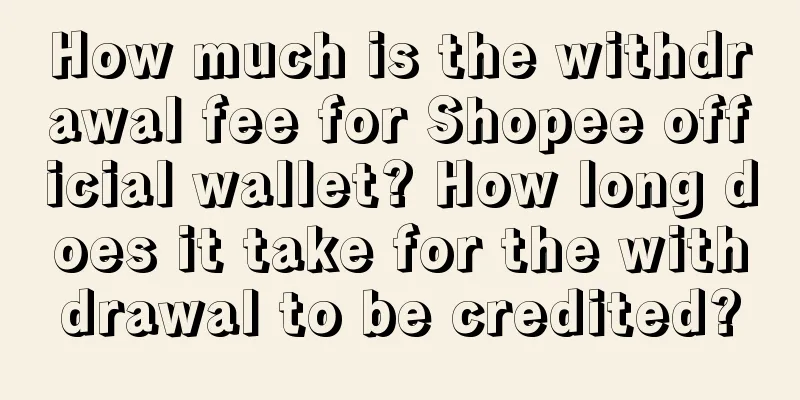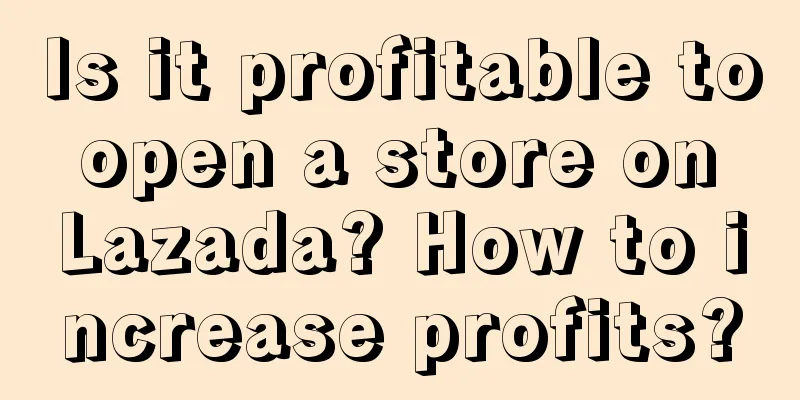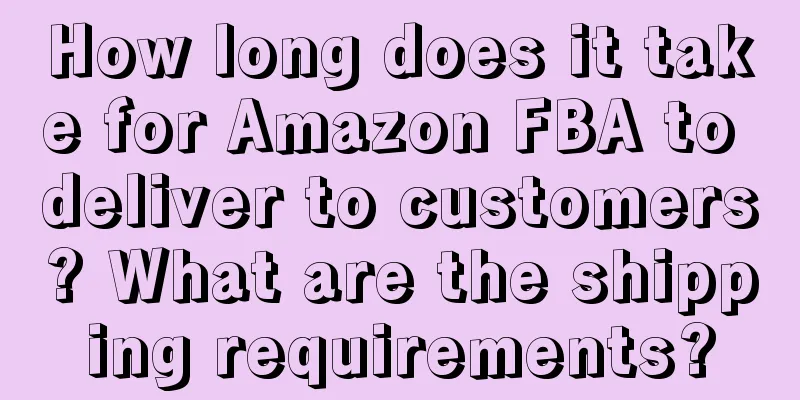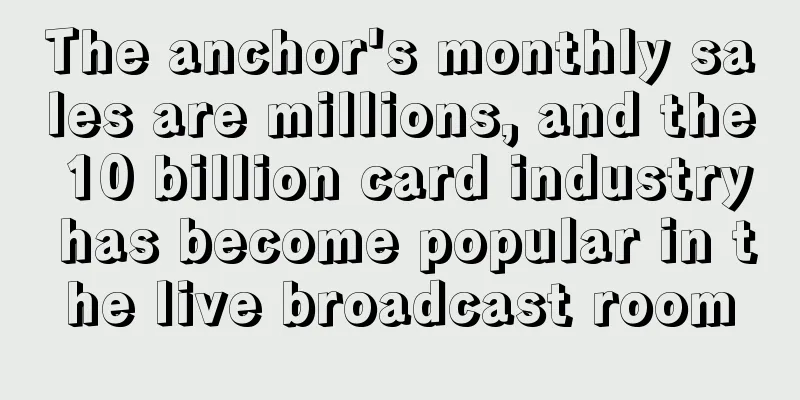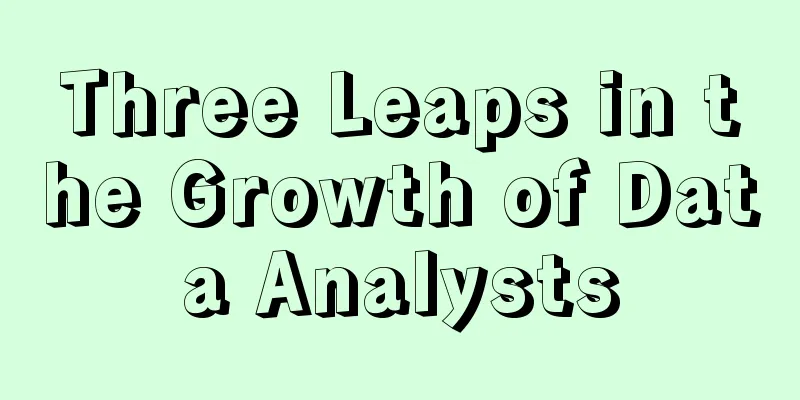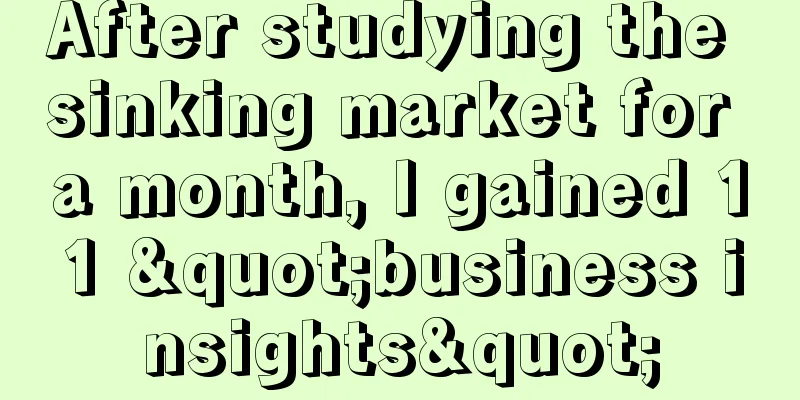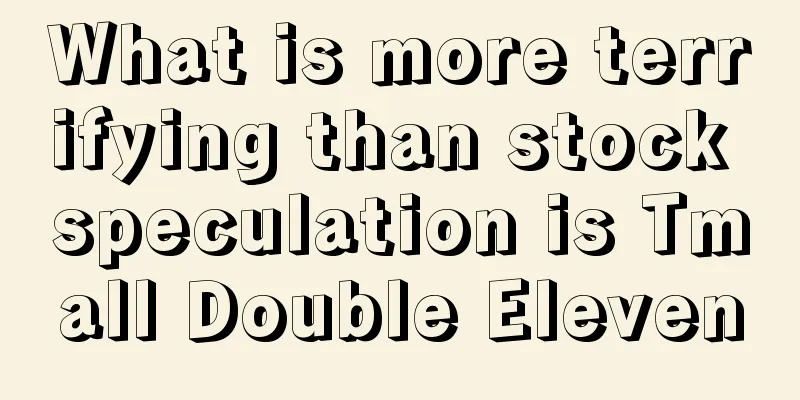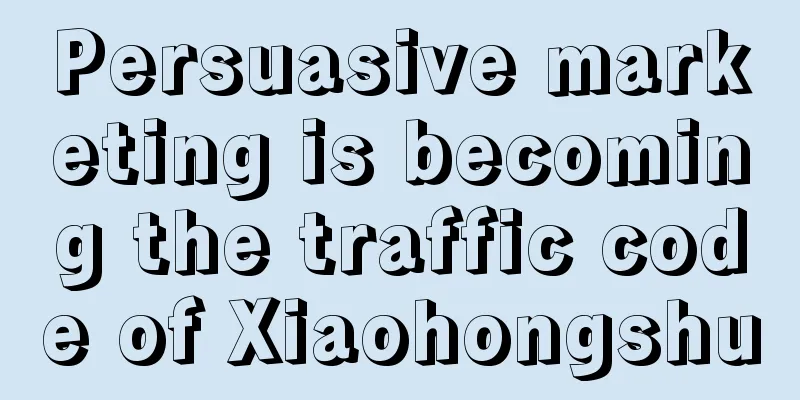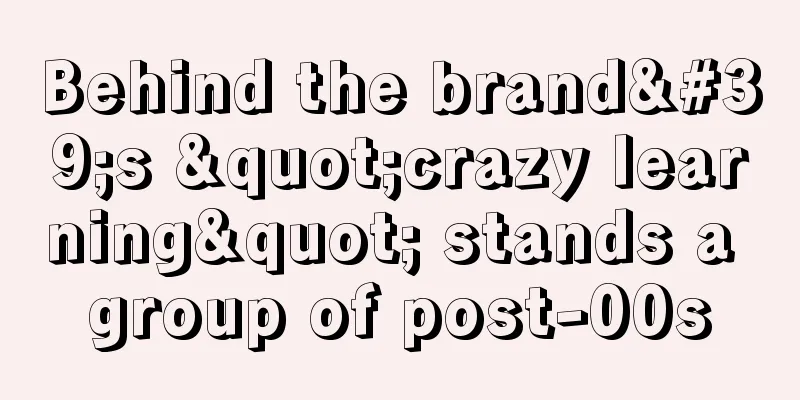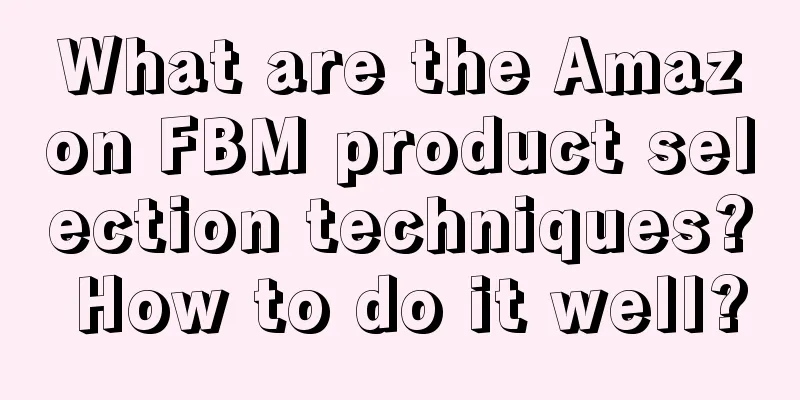How to ship goods from Shopify? How to ship goods?
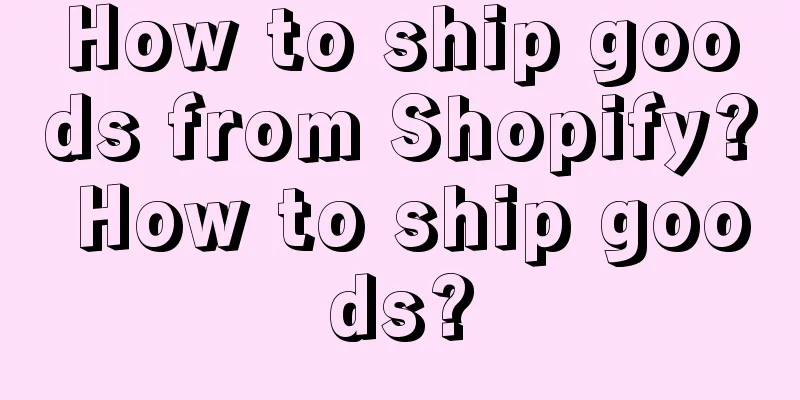
|
Shopify's business share in China is increasing, so many domestic merchants have also settled in the Shopify independent station platform. After settling in, remember to understand the platform rules and delivery process. So, how does Shopify independent station deliver goods? How does Shopify deliver goods? There are three ways to ship from Shopify: The shipment starts, and the seller contacts the logistics company to ship the goods to the buyer's consignee; connect the Shopify account and the Shopify carrier account, but it only applies to orders sent from consignees in the United States, Canada, and Australia. Delivery platform delivery, this method mainly uses third-party overseas warehousing for delivery. Sellers selling virtual products do not need to set up delivery. In short, Shopify independent station is one of the main components of cross-border e-commerce, and shipping logistics needs to be carefully considered. From freight calculation settings to order retrieval, shipping method selection, order number filling, etc. are necessary preparations for shipping logistics. What is the specific delivery process? Step 1: Enter the Shopify backend, find Settings, then set the shipping address and deliverable area, and add shipping costs or activate shipping cost calculation. Step 2: Find "Orders", find the unshipped order, select the location you want to use, and then click Save; if you are using Shopify Shipping, then you must select Create Shipping Label in Unshipped. Step 3: Then change the quantity of products to be shipped and select the shipping method. Step 4: Enter the shipping tracking number in the tracking number section of the order. The buyer can see the tracking URL in the email. You can choose yourself as the shipping carrier. Step 5: If you have saved the customer's email address, you can choose whether to send the shipping information to the customer immediately. Step 7: If the seller wants to see the order delivery information or add a waybill number, he needs to add tracking in the shipped part of the order. Also, note that: When using Shopify Shipping, you can print labels after marking the order as shipped. The Shopify backend also supports batch delivery. The operation process of Shopify mobile backend is similar to the above. After setting the delivery method, buyers can choose any delivery method when paying. In general, there are three shipping methods for Shopify independent stations, one is self-delivery, one is delivery by the delivery platform, and the other is Shopify Shipping. |
<<: Is gmarket no longer able to ship to China? How can I ship?
>>: What are Shopify's logistics methods? What kind of logistics does it use?
Recommend
Does Amazon Asia have a Korean site? How to manage it?
Nowadays, more and more people are trying to start...
Xiaohongshu's autumn promotion incentives are online, come and share the traffic
Xiaohongshu's autumn promotion incentives are ...
“Scenario stimulation” is triggering a new round of food brand growth
On the stage of brand marketing, "scenario&qu...
What are the entry requirements and fees for Lazada? How to run a store?
Lazada was founded in 2012 and is headquartered in...
Dunhuang.com Order Transfer Service Management Rules
This rule is specially formulated to encourage sel...
At the World Cup, Coca-Cola is "doing wholesale"
As a sponsor of the Qatar World Cup, Coca-Cola not...
With a monthly income of over 300,000 yuan, have small and medium-sized creators found the last blue ocean in Alipay?
Contentization is something that almost all major ...
How to check the product listing time on Amazon? How to list products?
In Amazon, a global e-commerce giant, both sellers...
eBay expands the scope of its e-return service
In June this year, eBay launched the eBay Free Ret...
Video Account, poached a “number one female celebrity” from Douyin?
The author of this article was guided by a live-st...
Douyin, Kuaishou, B2B and Weibo are all very popular. Which one is better at social media entertainment marketing?
In the contemporary era of TV dramas, the main bat...
When eating barbecue, I saw the doubts of old brands
In the new era, users have changed, and their need...
If your boss doesn’t understand data, are you still data-driven?
Regardless of the industry, data-driven work has b...
Shopee Official Wallet January Advertising Gold Activity Description
Shopee Official Wallet Advertising Bonus Incentive...
In the new era of e-commerce, how can businesses make money?
With the diversified development of e-commerce pla...