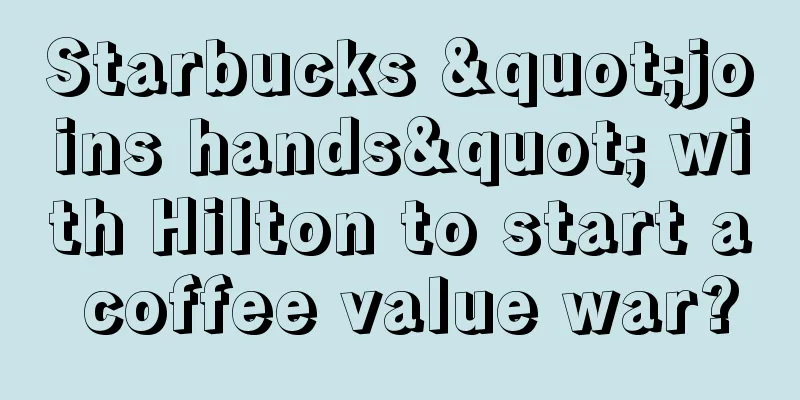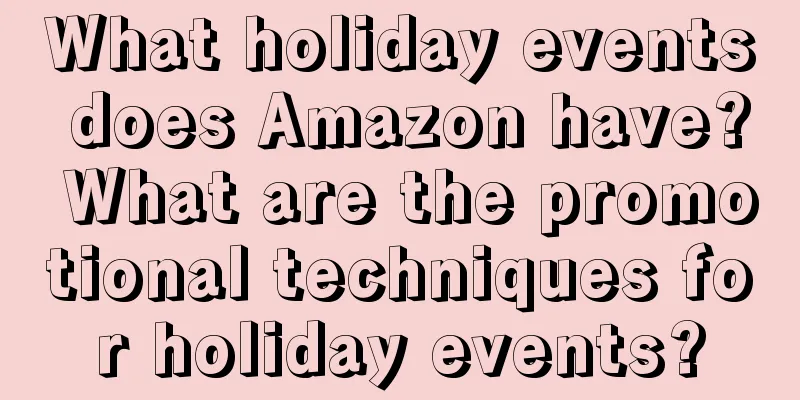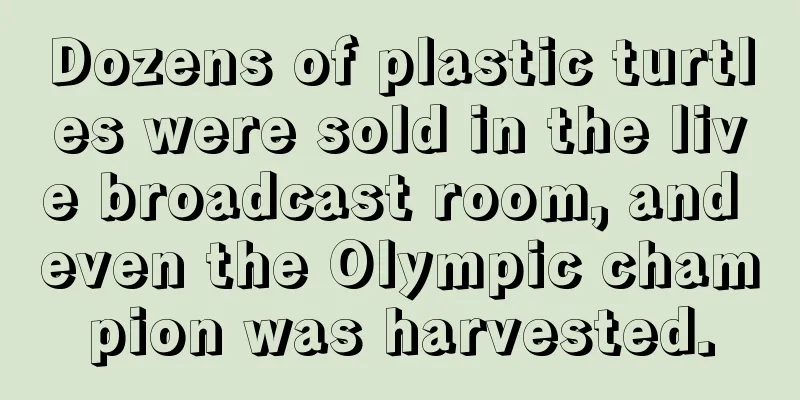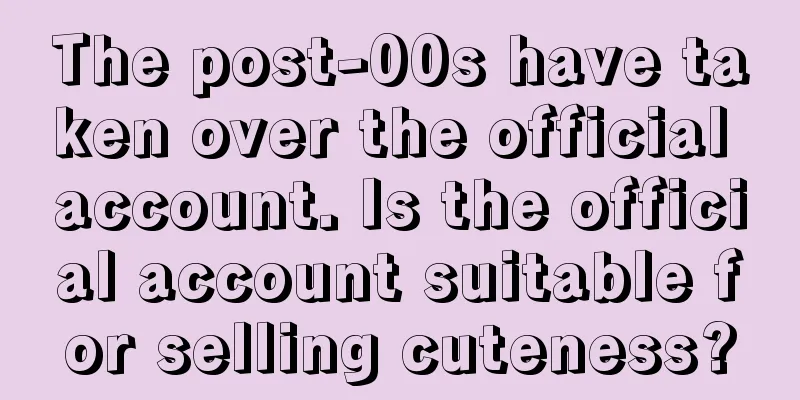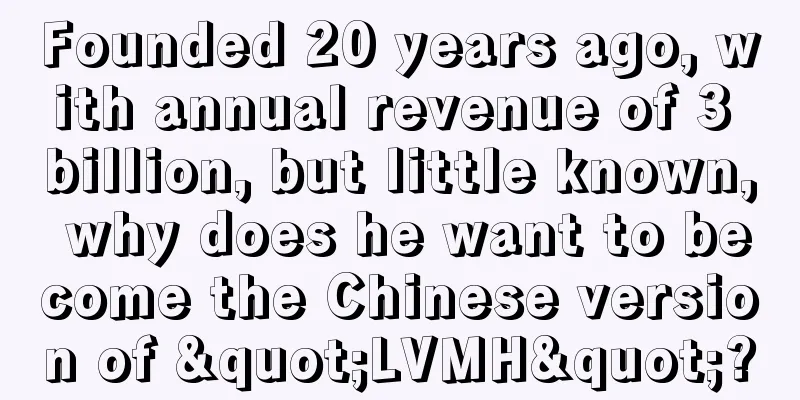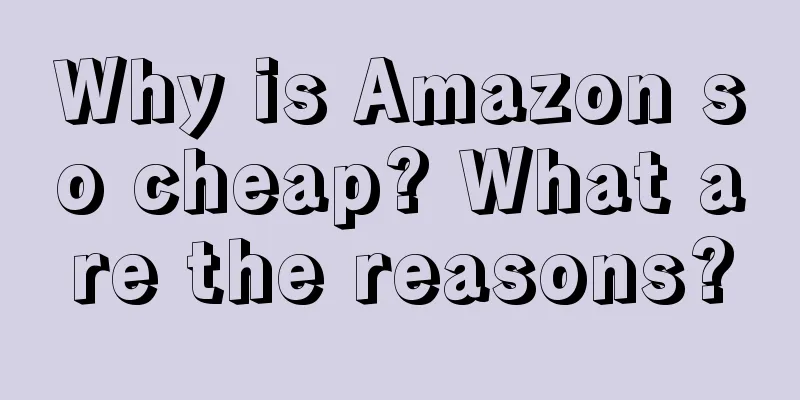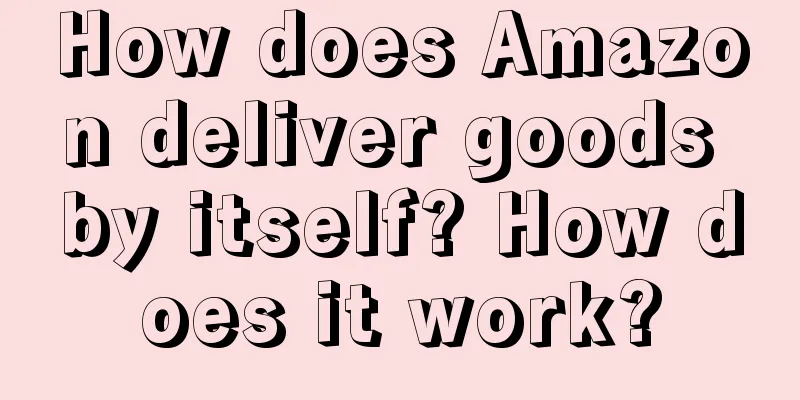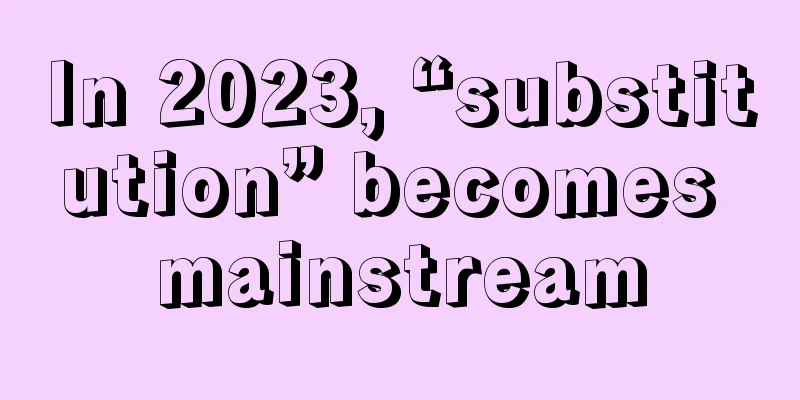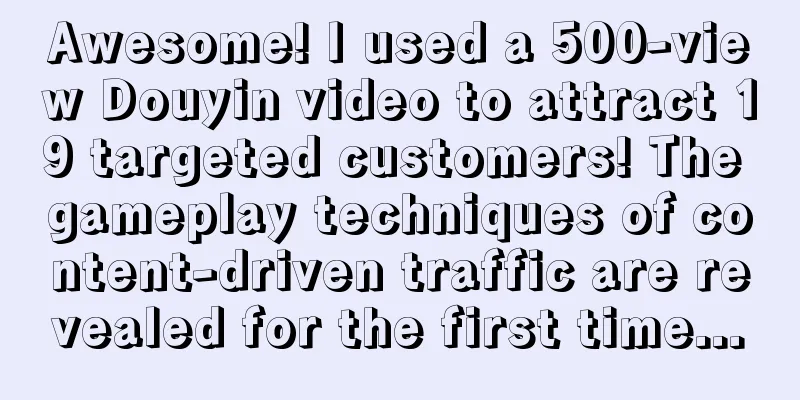How to view the appeal record on Amazon? Where to view it?
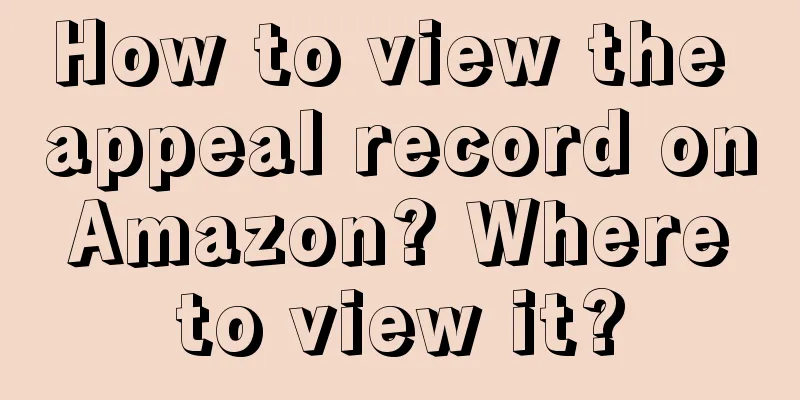
|
If a merchant runs a store on Amazon and accidentally violates the platform's rules, resulting in the store being fined or the account being suspended. Or if the platform makes a mistake in fines, the merchant can appeal. So how can Amazon view the appeal record? 1. Where can I view Amazon’s appeal records? The Appeals page on the Store Support Center page on the Amazon homepage. 2. The specific steps for appeal are as follows: 1. Find out the reason for account freezing: If the account is frozen, Amazon will generally send an email notification to the seller. Read the email in detail to find out the reason. 2. Self-check the facts: Based on the reason for freezing the email, self-check whether the account has violated this regulation. If it shows infringement, the corresponding product is infringed. The purpose is to understand the facts and make a plan for the appeal. 3. Develop an action plan: For the problems identified in the second step, list the seller’s specific solutions to the problems. The more detailed and accurate the plan is, the more likely it is that the seller’s rights will be restored. 4. Send an appeal request: Send an appeal to Amazon regarding the action plan and the restoration of selling rights. Log in to the seller's Amazon seller account; find "Performance Notifications" in the "Performance" link and click; view the notification that the seller's rights have been revoked and click to appeal; press the "Decide Appeal" button; fill in the seller's specific action plan in the file column provided by the platform; click "Submit Appeal" to submit the seller's appeal. 5. Pay attention to the seller's mailbox. Amazon will respond to the seller's new decision. Usually, Amazon will make an appeal decision within 48 hours and give the seller 17 days to appeal. The appeal may not be 100% successful. If the appeal fails, you can appeal again after approval. In general, the appeal records of Amazon merchants can be viewed in the "Store Support Center"-"Appeal" page on the Amazon homepage. |
<<: Is eBay's Canadian site easy to operate? How to choose a site?
>>: Can the monthly rent of Amazon store be refunded? How to refund?
Recommend
Boss, do you know that customers come from these three aspects?
This article mainly discusses three ways to attrac...
Who on earth still doesn’t know how to use Xiaohongshu’s crowd package?
In the wave of digital marketing, Xiaohongshu has ...
Again! WeChat Store opens the promotion of customer distribution
The latest developments of WeChat Stores have attr...
How is your private domain sales during the 2023 Spring Festival?
Data released by major platforms and official medi...
The price war in the drinking water industry is in full swing. How can brands break through by shifting from price competition to value innovation?
Recently, the domestic drinking water market has b...
The "County Survival Rules" of Specialty Stores: Good Quality, Affordable Prices, and Enthusiastic Service
In the harsh winter of the retail industry, some m...
What should I do if shein does not know how to register? Introduction to the registration review process
With the rise of cross-border e-commerce, Shein ha...
AI live streaming chaos frequently occurs, and the platform takes action to rectify the chaos of "AI beauties" and selling courses
With the rapid development of AI technology, the l...
How to do an excellent data analysis project?
To do a good data analysis project, it is not just...
Among the top ten consumer trends in 2022, which ones are growing faster and which ones are slowing down?
2022 is coming to an end. In this year, there are ...
Can Amazon advertise adult products? How to operate?
Many people will open stores on Amazon. In additio...
How to deal with Amazon's taxes? How to apply for tax refund?
As cross-border e-commerce is booming, Amazon, as ...
How to change the password of Shopee store? What functions does the function bar have?
Some of the merchants engaged in cross-border e-co...
E-commerce promotions, farewell to the prosperous era
Editor's note: This year, whether it is Double...
“Who will be the next brand to be swallowed up by Douyin’s traffic?”
Today’s Internet traffic can make some brands succ...